See the current state of your interactions in the Tweet consumption panel at the top of the Monitoring home screen.

As a Monitoring progresses the number of interactions remaining from your prepaid credit decreases. At some point, if no action is taken, all your interactions will be consumed and the Monitoring will stop. To avoid this you need to increase the number of interactions available.
To specify what happens as the number of interactions remaining decreases and/or buy more interactions click the consumption settings button.

The Tweet consumption settings panel shows your remaining number of prepaid Tweets. It has two tabs:
a) Edit settings tab
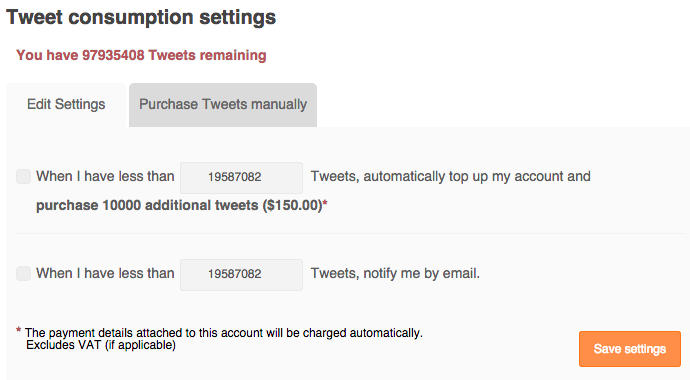
Specify at what point you want to automatically add more Tweets to your account, for example when you have 500 Tweets left.
Specify at which point Audiense emails you that your remaining Tweets have reached a certain point, for example when you have 1000 Tweets left you want to be notified that your Tweets are getting low. You may want to modify, check or uncheck the automatic purchase option depending on the progress of the Monitorings you have running.
When you have finished click save settings.
b) Purchase Tweets manually tab
Purchase a pack of 10 000 interactions immediately. Instead of waiting for the remaining Tweets to reach a certain predetermined level or if you have not specified a level at which you automatically purchase you may be nearing zero. You may be in the middle of an important Monitoring and want to ensure that it’s not interrupted.
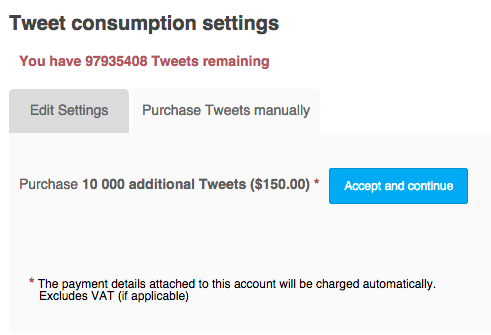
Click accept and continue and a payment confirmation screen appears.
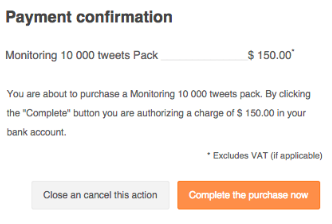
Click close and cancel this action if you don’t want to continue or complete the purchase now to confirm the purchase of the interactions pack.
If you are on our legacy Enterprise account with Audiense, we ask you to follow our fair usage policy which allows you a maximum of 500 000 Tweets for a real-time Monitoring and 100 000 Tweets for a historical Monitoring.