Create a Report from a LinkedIn saved audience
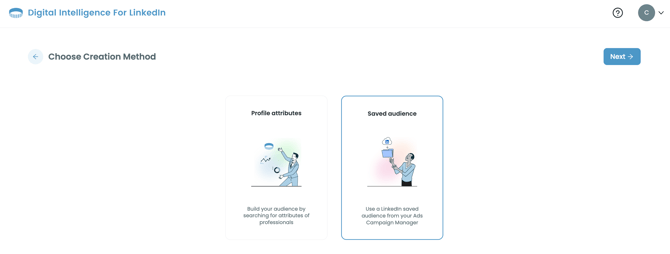
Create a report using saved audiences from your LinkedIn Ads account.
- Give a name to your report.
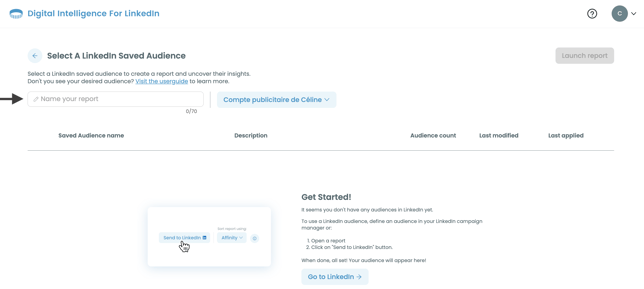
- Make sure to select the LinkedIn Ads account that contains the saved audience you want to import.
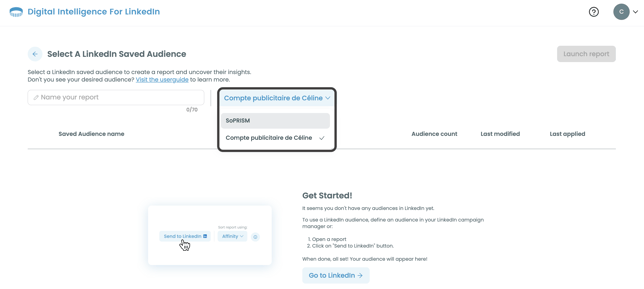
- If you don’t have any saved audiences on LinkedIn yet, a message will appear explaining the situation and giving you the option to go directly to LinkedIn to create one.
- If you have saved audiences on LinkedIn, you’ll see the available audiences listed. Select the one you want to run a report for, give it a name, and then click Launch report.
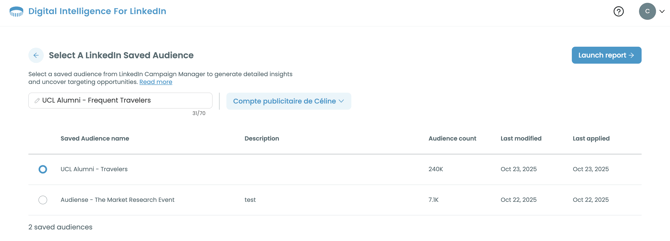
- Confirm the launch and the report is going to be generated instantly.
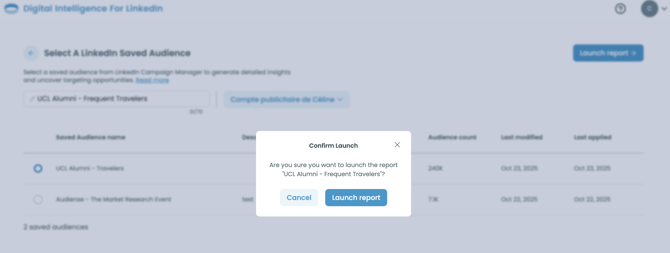
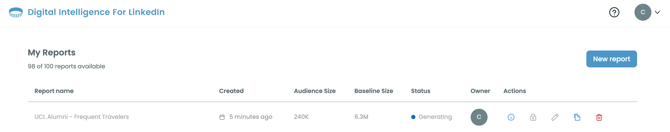
Baseline
To ensure that our reports provide you with useful insights and are put into context, the data is compared against a baseline audience. This baseline audience will be a location baseline. In other words, it will mirror the location you have set for your target audience within LinkedIn Saved Audience section.
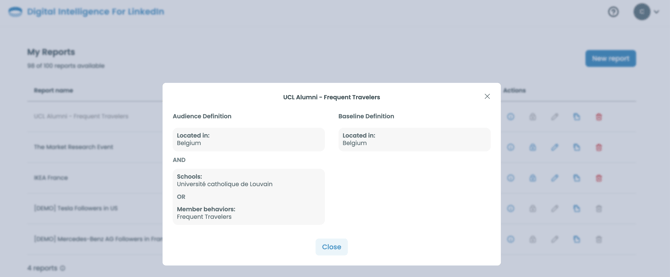
⚠️ Limit: You can create up to 4 reports per day per account.