The Summary Tab
The Summary tab provides an at-a-glance view of your selected audience, highlighting key demographic, professional, and organizational characteristics. It’s the best starting point for understanding who your audience is before diving into detailed insights across other sections.
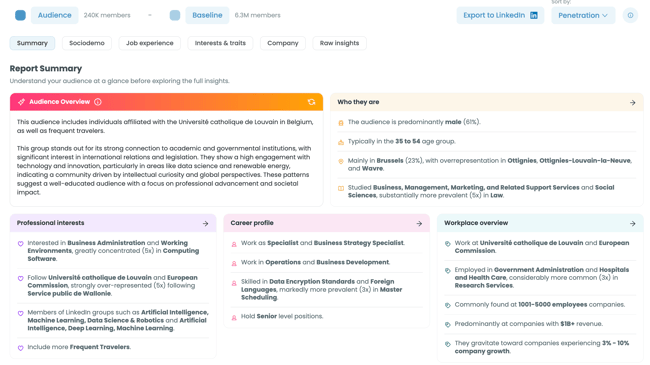
Key Sections
- Audience Overview:
Presents a complete AI-generated summary of the report, consolidating the main findings from all categories. It provides a holistic description of your audience, covering who they are, what they do, and where they work. The overview is generated automatically, but you can choose to regenerate it at any time by clicking the “Generate audience overview” button. This allows you to refresh the summary if new insights or data updates are available. - Who They Are: This panel outlines the audience’s demographics and background:
-
Gender balance: Indicates distribution between male and female members.
-
Age range: Shows the most common age brackets, often highlighting dominant segments (e.g., 35–54 years).
-
Geographical focus: Lists key locations or cities where the audience is most concentrated.
-
Education background: Identifies common fields of study, such as Business, Marketing, or Psychology.
-
- Professional Interests:
Highlights the main topics, industries, and organizations that the audience engages with most on LinkedIn. It acts as a mini summary of the “Interests & Traits” tab, surfacing the most relevant insights based on penetration or affinity, depending on which metric is more meaningful. This helps identify what subjects, brands, or professional themes are most relevant to your audience’s behavior and focus.
- Career Profile:
Provides an overview of the audience’s typical job roles, functions, and skills. It outlines which positions and expertise areas are most prevalent, as well as common seniority levels. Like the other cards, it serves as a summary of the “Job Experience” tab, highlighting the most distinctive traits of your audience’s professional background using penetration and/or affinity measures. - Workplace Overview: Describes the types of companies and industries where the audience is most commonly employed. It summarizes key insights about company size, revenue range, and sector representation. This section is a condensed view of the “Company” tab, emphasizing the most distinctive company characteristics based on penetration or affinity.
Use the Summary tab as your starting point to quickly understand the composition and characteristics of your audience. The AI-generated overview offers a holistic report summary, while each of the cards below provides a focused snapshot of specific insight categories. This makes it easy to identify standout trends and navigate directly to the areas that matter most for your analysis or reporting.