At Audiense, we understand that raw data is powerful, especially when it’s easy to digest and flexible enough to serve any purpose.
Whether you're building your own visualizations, preparing insights for stakeholders, or enriching other data sources, we’ve designed our Demand Intelligence download feature to give you structured, meaningful raw data. Best of all? The structure mirrors what you see on-screen, so it’s instantly familiar and easier to interpret.
How Data Downloads Work
You can download data from all the tabs in the report:
- Countries
- Channels
- Search Trends
- Demographics
- Interests
The downloaded file reflects the country or channel filter you've applied (for example, in the Countries tab, data depends on the selected channel). All report entities are included in the downloaded files, based on the filters in use. Channel data is available across all files, except in the Countries tab, where it's limited to the selected channel. Files are provided in CSV format, as it's the easiest to work with. Currently, most files are named output.csv, but we're considering updating the filenames to more descriptive ones.
Data downloads in all the tabs are dynamic. They change based on your active filters.
Here’s how it works:
Channel Tab Downloads (Country-based filtering)
-
No country filter applied:
You’ll get the global-level data exactly as shown in the visualization. This is the default view. -
One or more countries selected:
Your download will include data segmented by country. This allows you to analyze how demand and performance shift by location, filtered by the countries you've selected.
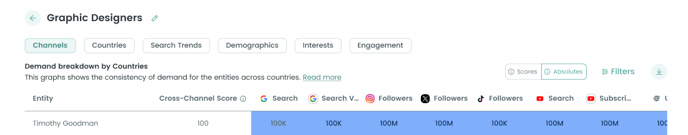
Countries Tab Downloads (Channel-based filtering)
-
No channel filter applied:
The download will reflect cross-channel data—the aggregate demand across all available platforms (YouTube, Instagram, X, etc.). -
One or more channels selected:
The file will contain channel-specific country data, showing how demand varies per country based on the channels you've chosen.
This structure allows you to:
- Work with data that matches the visual view.
- Easily customize the level of granularity (global, country, or channel).
- Share clean, structured data with stakeholders.
- Combine with other datasets without confusion.
Tip: If you want to see only Instagram performance in Germany and France, go to the Countries tab, apply the Instagram filter, then download. You’ll get exactly that slice of data.