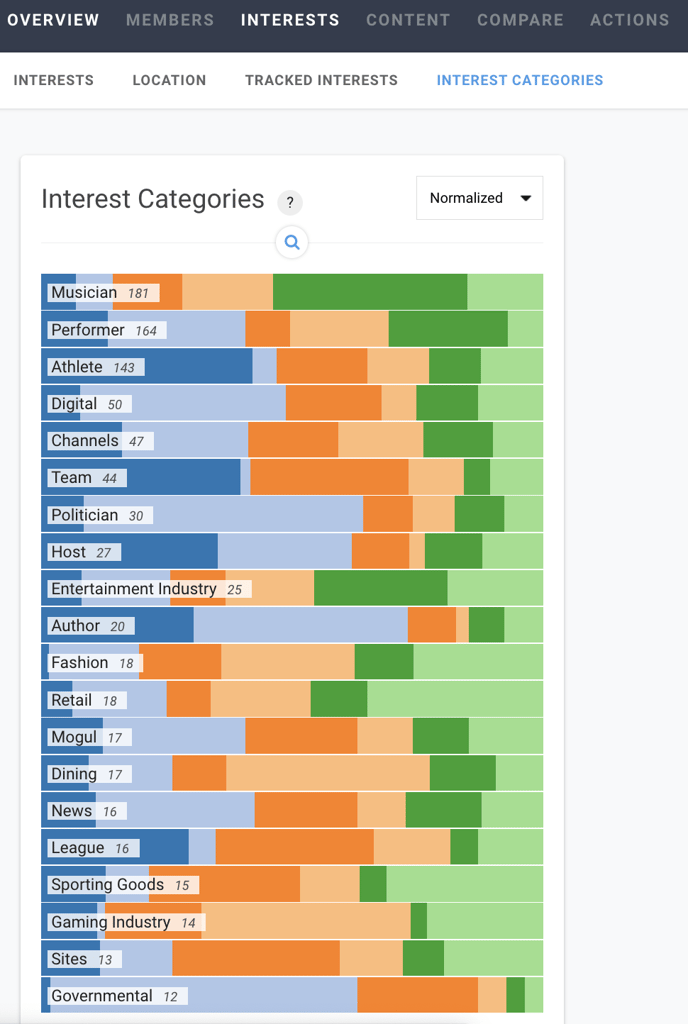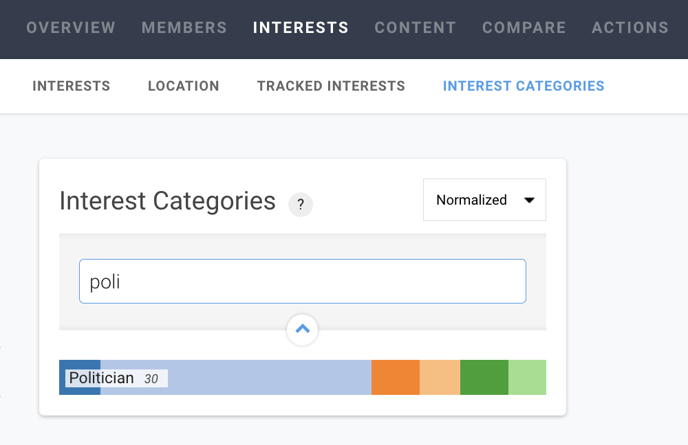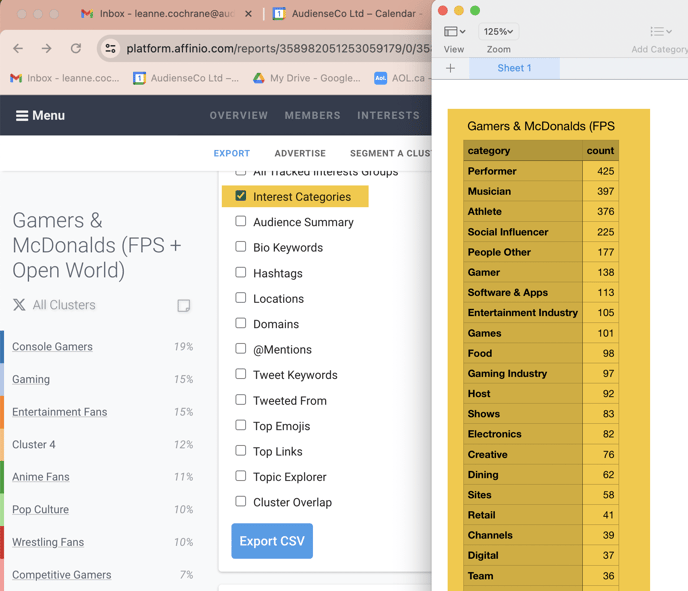Within the Interests section, you will see sub-tabs:
- Interests
- Interests Location
- Tracked Interests
- Interest Categories
Interests

1. Search interests by categories, such as brands, celebrities, etc. and by handle (with your without @ sign) or tag
2. Filter Unique lets you isolate interests that are not shared by any other cluster, and lets you analyze cross-interests between clusters.
3. Sort by Relevance, Affinity, or number of followers. Hover over each image to get details, or click on the image to visit that specific interest’s user profile.
4. Scroll through 200 of the top 1000 interests at a time.
Tracked Interests
Tracked Interests are custom groups of handles that are scored for Relevance and Affinity regardless of whether they surface as top interests or not. Adding tracked interests to a report will not impact the makeup of an audience. These tracked interests (Tracked Interests) are used as a point of reference against how specific interests compare to your audience's top interests. Leveraging Affinio's tracked interests feature can help you evaluate potential influencers, sponsorships, partnerships, and more!
Read more about tracked interests here.

Interest Categories