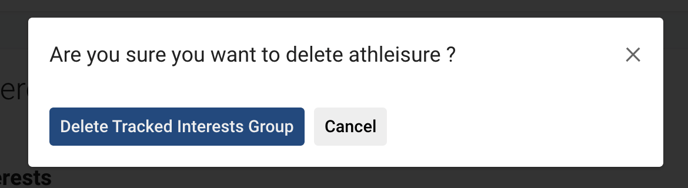You can set tracked interests as additional accounts to be scored for Relevance and Affinity within Twitter reports. You can create groups of tracked interests for repeated use and to save you time at report creation. Groups can be created for individual use or company-wide usage.
Owned Targets are accounts within your organization, and Competitive Target are accounts outside your organization. If you'd like to learn how to apply Tracked Interests to a new report, click here.
How to Create a Group of Tracked Interests:
Step 1: Start by visiting the Tracked Interests subsection of Settings.
Step 2: Click the box under your desired header (either Owned or Competitive Targets), type a name for the group, and press the "+" button; groups can be renamed at any time.

From here you can name the Tracked Interests group, add a new Tracked Interest, or upload handles via a CSV file.

How to Add New Handles to a Group
Step 1: Expand the group of tracked interests by hitting the down arrow.
Step 2: Type over "Search Handles" with the name of a Twitter handle with or without the @ symbol. You can also add multiple handles at one time by uploading a CSV. The CSV file must include a "handle" column. There is no limit to the number of handles you can include.
How to Remove Selected Handles from Group
Step 1: Hover over the group you would like to edit and select the gear icon.

Step 2: From here, you can use the trash bin icon to remove a Tracked Interest you would like to remove.
Alternatively, choose the “Select All” option to remove all Tracked Interests in this group, and action your request by clicking the Remove Selected Handles button.
How to Delete a Group of Tracked Interests
Step 1: Find the group of Tracked Interests you would like to delete and select the trash bin icon to the right

Step 2: Confirm your action by clicking Delete Tracked Interests Group.