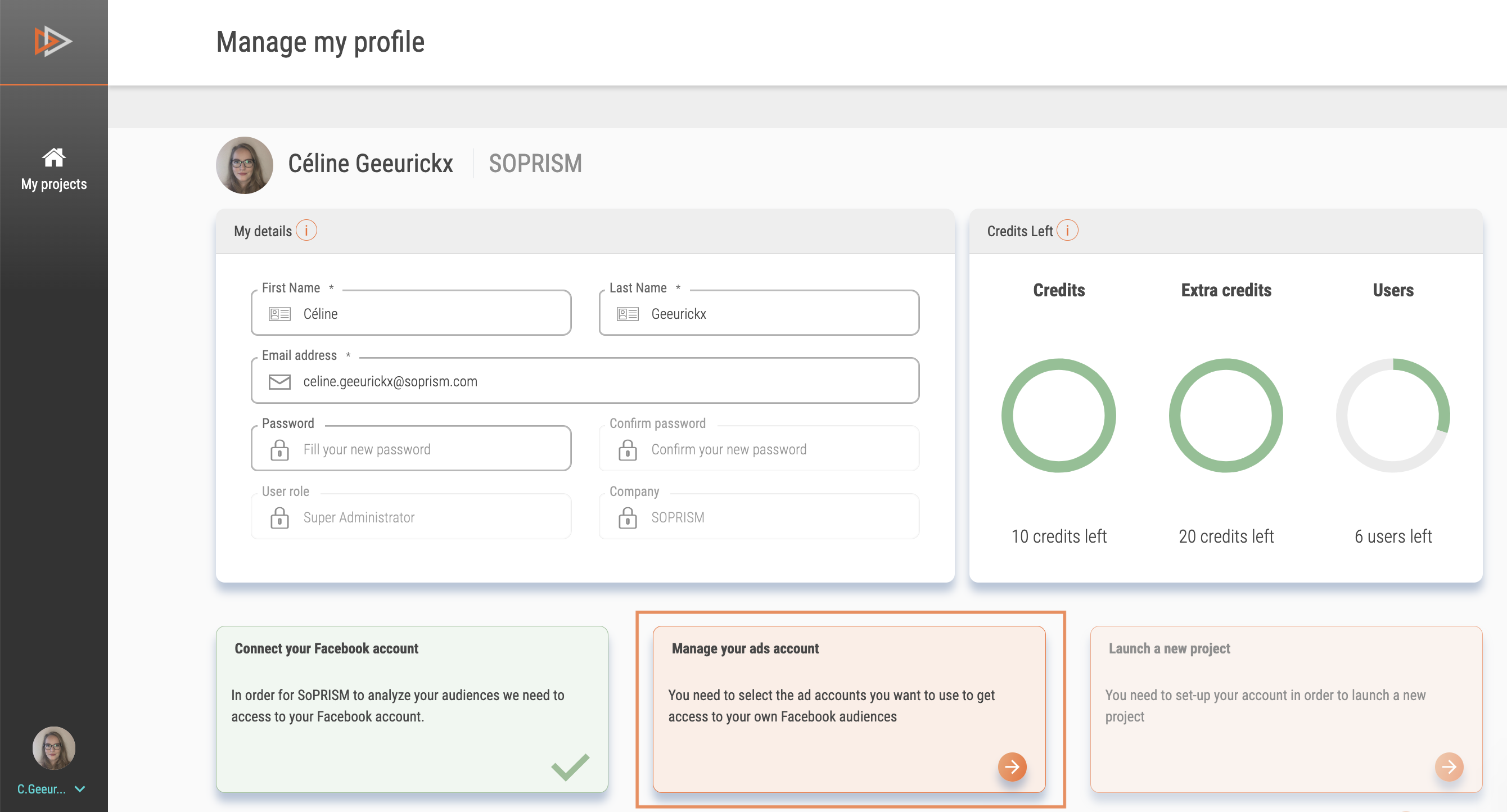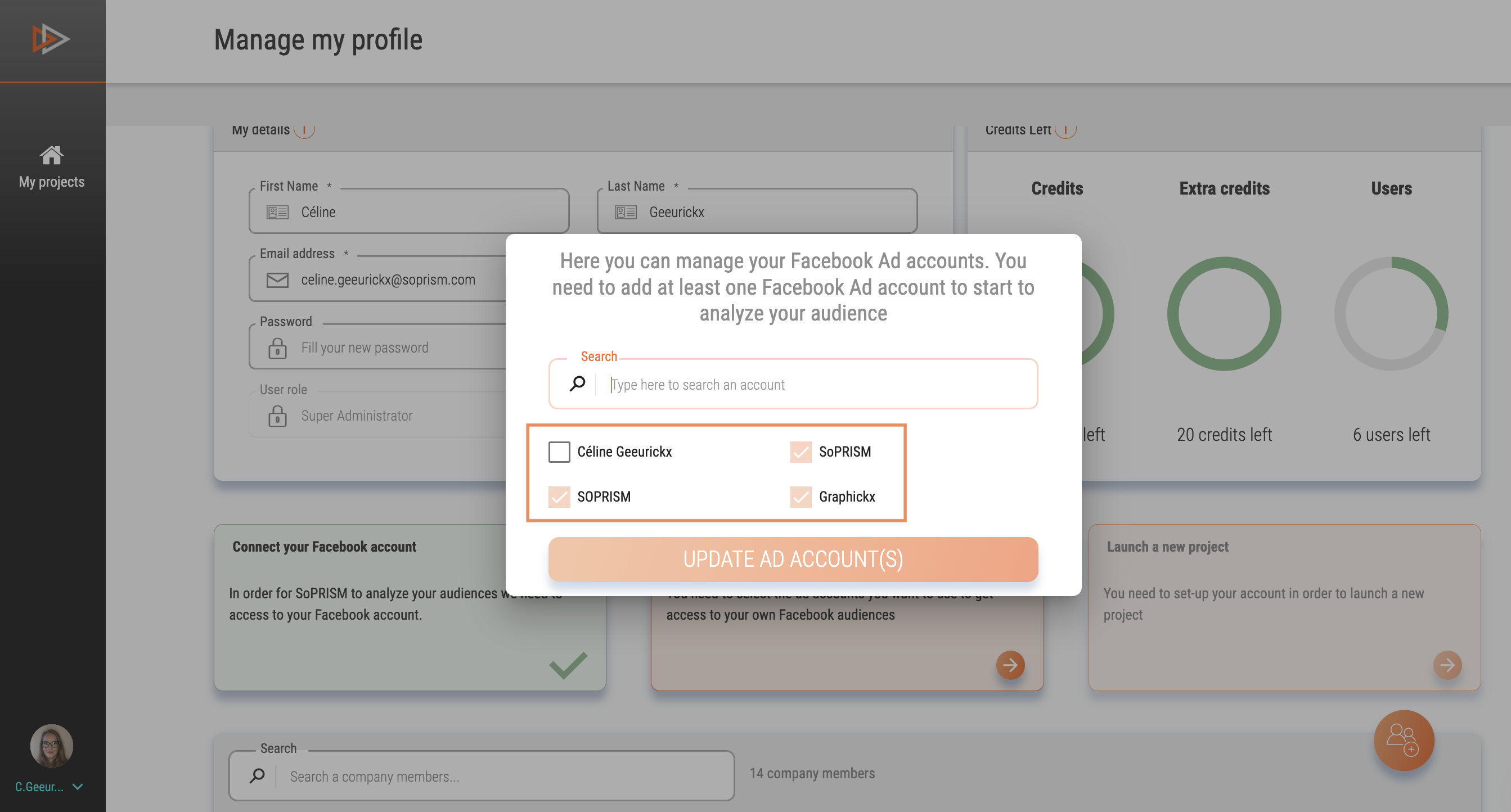In order to find your audiences hosted in your Meta Business account and import them into the platform, you must ensure that your ads account is properly connected to Soprism.
To check if your account is connected, go to “my profile” in your SOPRISM dashboard and check if your ad account is well connected.
👉 Make sure is the same account where your audiences are located.