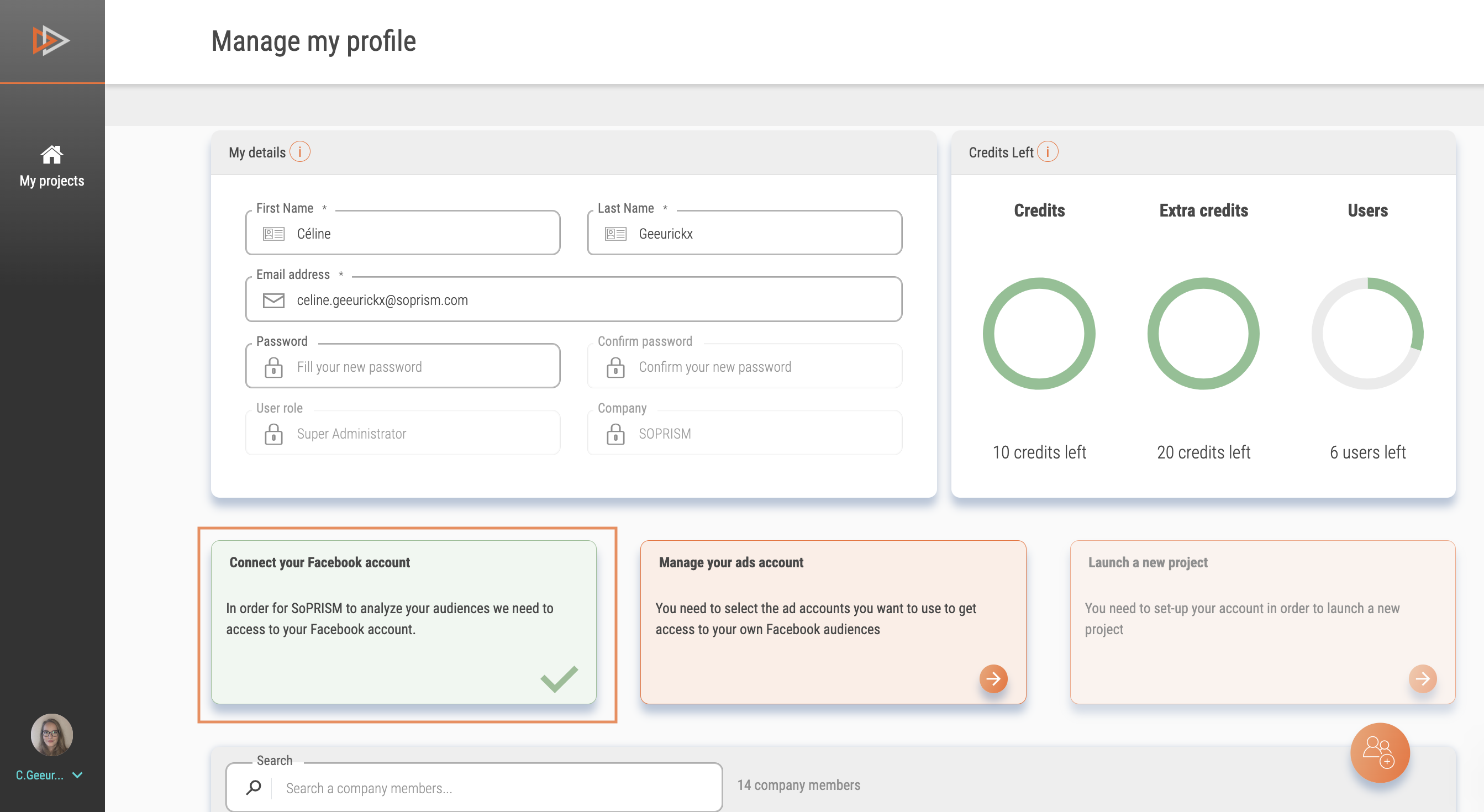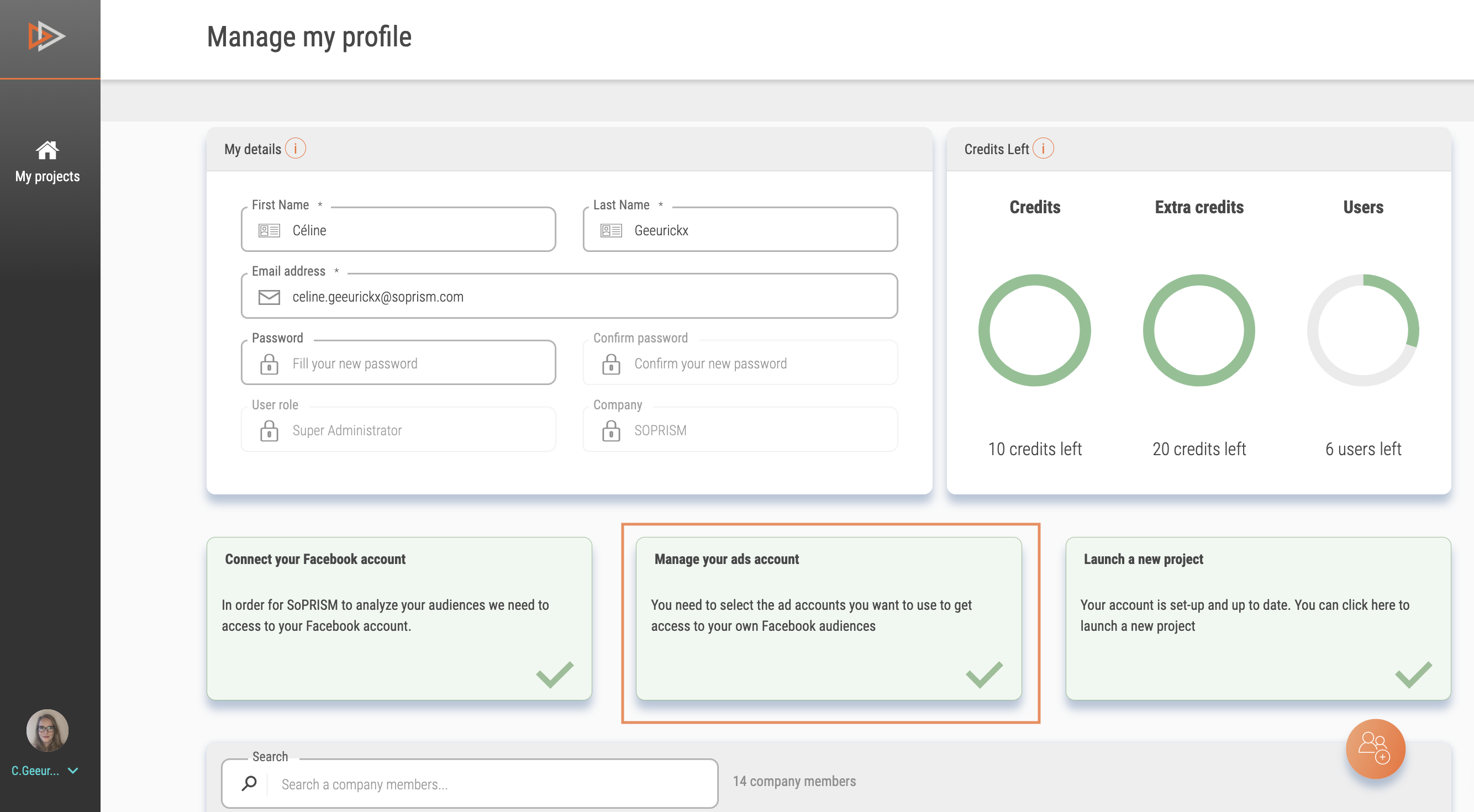In order to find your audiences hosted in your Meta Business account and import them into the platform, you must ensure that your ads account is connected to SOPRISM.
To connect your Facebook Ads account to your SOPRISM dashboard, you need to go to “my profile” section and select “Connect your Facebook account”. After clicking you will see a Facebook pop up window appears. Follow the way through the authentifications process and allow Soprism to connect to your personal Facebook account (which is directly linked to your business ad account).
Once you have done this first step, you can manage your ads accounts by following the steps in "Manage your ads account".
👉 Make sure is the same account where your audiences are located.