Defining an audience is the first step in report creation. Audiense allows you to create different types of audiences. In this article, you will learn how to create audiences based on profile attributes.
This can be done through the Basic Audience Insights Manager or Advanced Audience Insights Manager.
Note: The Advanced Audience Insights Manager is only available for users with an Audience Insights plan. Users with a Free plan, or Twitter Marketing plan, will be limited to the Basic Audience Insights Manager.
Basic Audience Insights Manager:
With the basic audience manager you are able to define your audience using the following criteria:
- Followers of @handle: this can be your current community on Twitter, or your competitor’s
- Job role: this will search for profiles that have defined themselves with this role
- Bio Keywords: information users provide in their profile bio
- Interests: what the users are interested in
- Country: type it in and pick from the drop-down menu if you want to limit it to a specific country
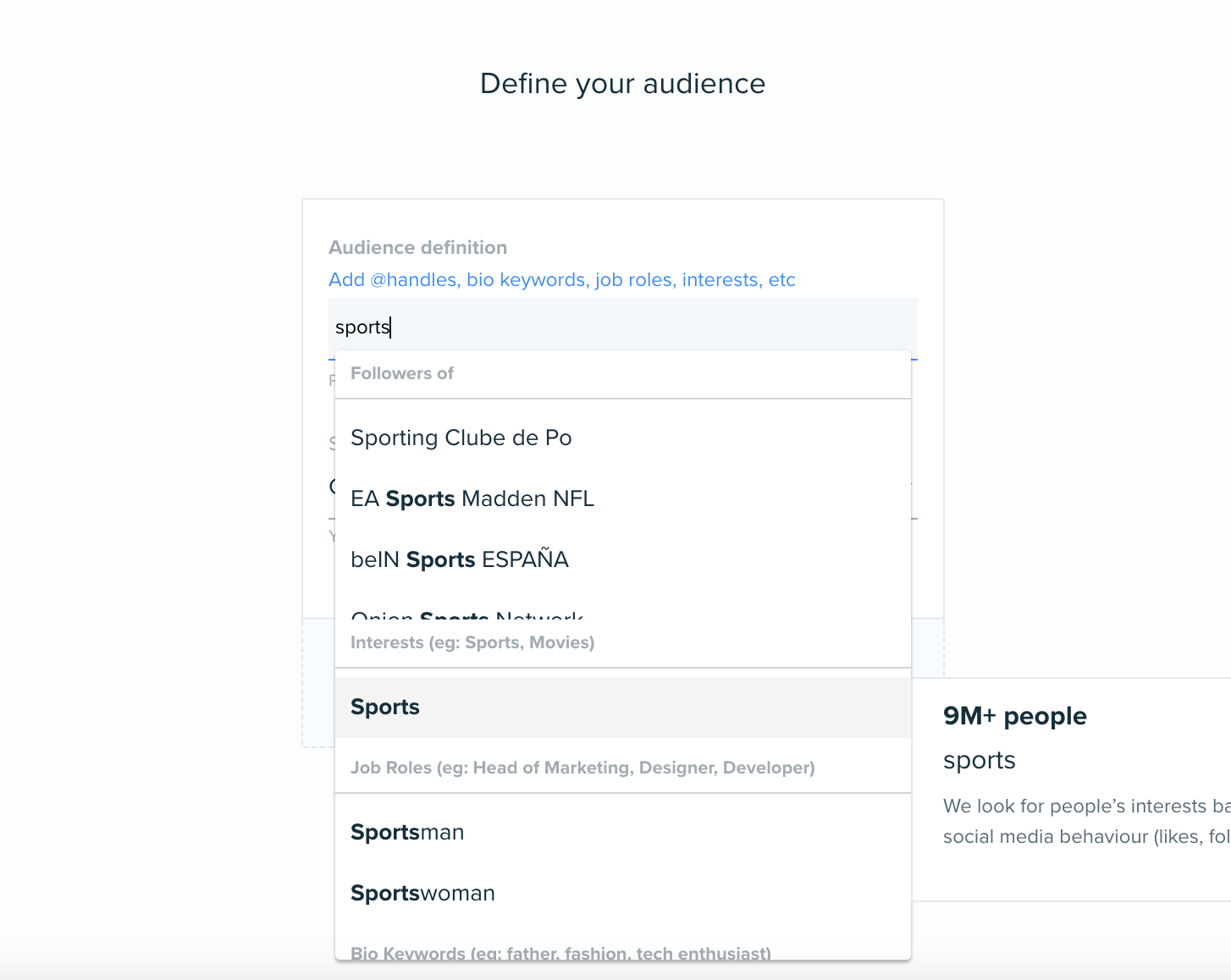
Make sure you select the right category from the options you are given.
You can add multiple options, every filter added will expand the range of the search, acting as an OR boolean operator.
Advanced Audience Insights Manager:
This is one of Audiense’s most powerful features, which allows you to define and create very detailed and targeted audiences. Select 'here' at the bottom of the basic audience insights manager page.
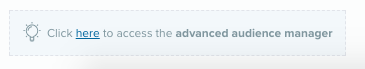
Select the  button and create the perfect audience for you by using the filters provided.
button and create the perfect audience for you by using the filters provided.
There is a wide variety of filter categories: age, biography, entity, followers, gender, interests, job title, language, or location. Click 'Apply' every time you add a new filter. Want some ideas around the perfect filters to use to create your target audience? Check out this article!
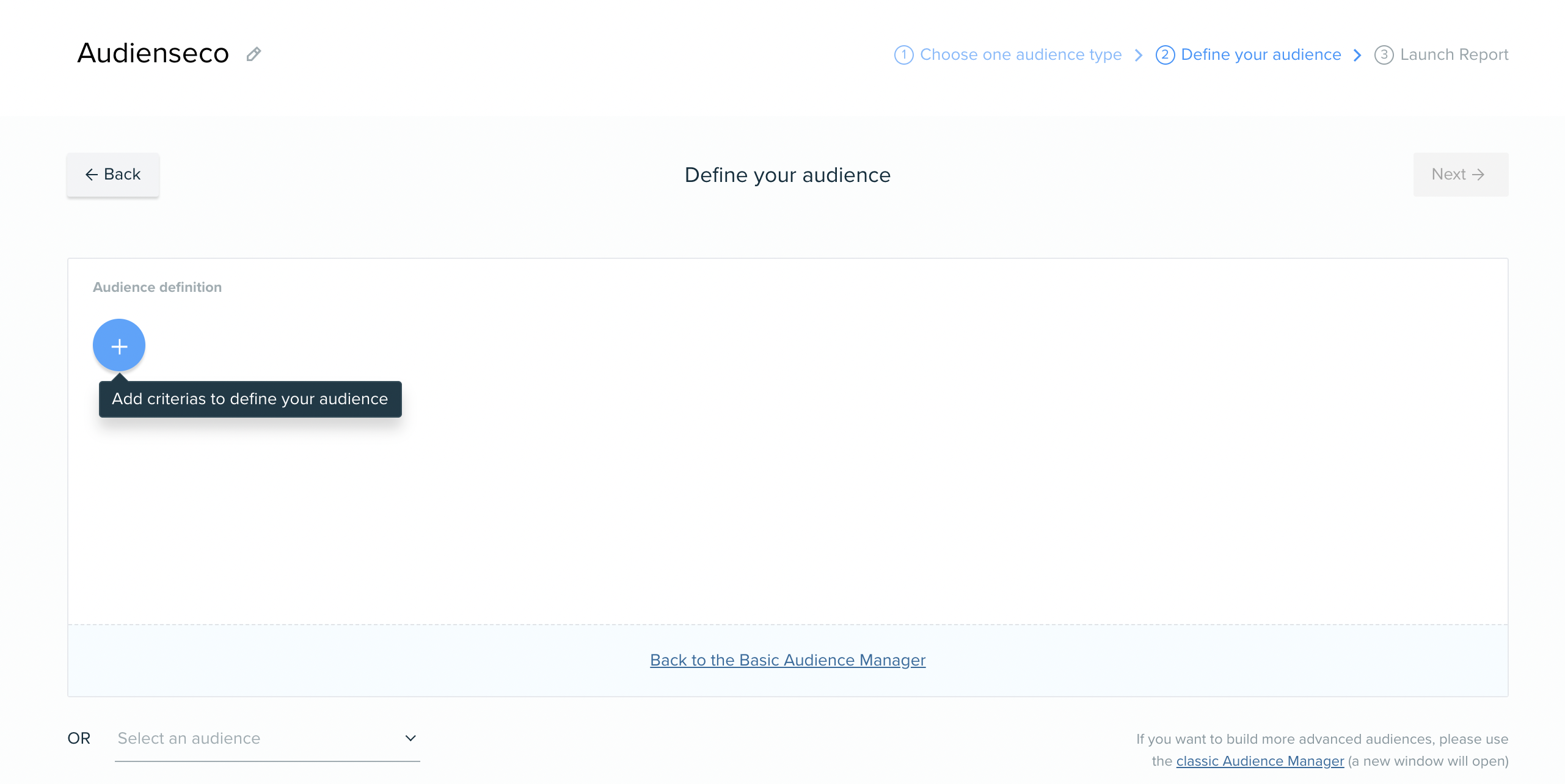
Criteria you are able to select include the following - For more details on this criterion: Check out this article!
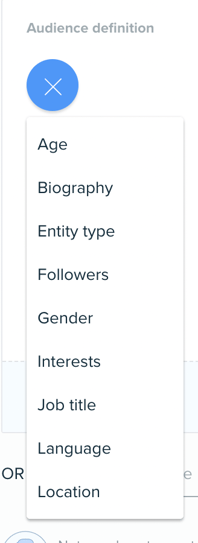
When you have correctly identified your audience criteria then select 'Next'
Remember this audience manager supports:
- Boolean operators: this means you are able to use the OR or AND to apply additional features. For example:
- Finding people based in Spain OR the United Kingdom
- Finding people based in Spain AND the United Kingdom
- Inclusion and exclusion rules