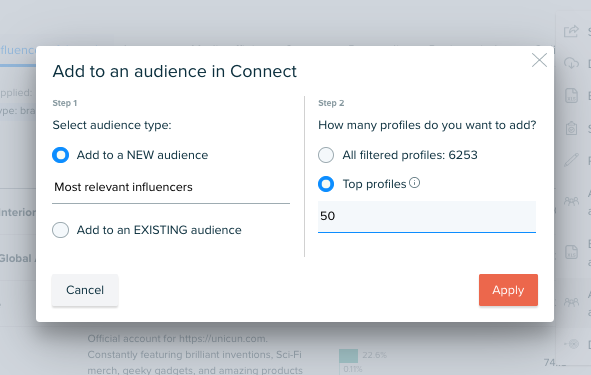- Insights & Connect Knowledge Base
- Audiense Insights
- Audience Intelligence Reports
Add top influencers to an audience
Instead of adding all 20,000 influential accounts to an audience, we are able to use filters to filter down relevant people/brands to add to an audience.
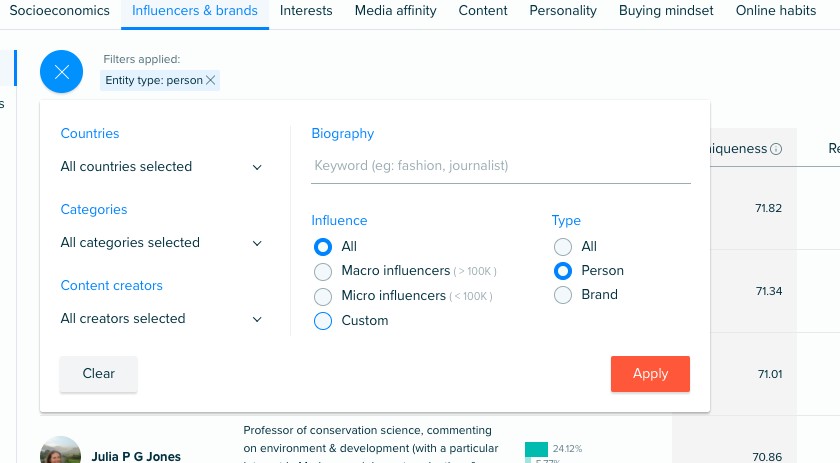
Then when adding these influencers to a new audience (or an existing one) in the connect dashboard you are able to choose whether you want to add your entire influencer selection or only add the most relevant and unique buy selecting to add only the top X.