Audiense Insights allows you to choose from 9 different criteria filters. It isn't necessary to fill them all in, but depending on the audience you are trying to define, you can add as many as you wish to create your perfect audience!
Note: The Advanced Audience Manager is only available for users with an Audience Insights plan. Users with a Free plan or Twitter Marketing plan will not be able to select this option, instead we provide the Basic Audience Manager.
See the different filters below:
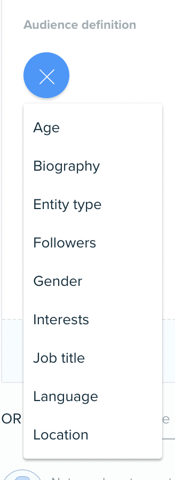
Age: If you'd only like to understand certain age ranges, check these boxes.

Biography: Segment by how people describe themselves. Type in free text and separate by a comma, or press enter. Eg: runner or belieber or basketball lover or sports fanatic etc.
No need to use quotations, as the tool does this for you - as long as you hit enter or separate the keywords with a comma in between, you should see this saved as a block.
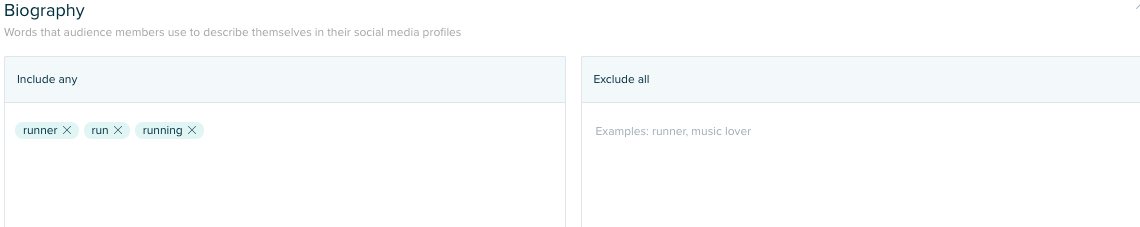
Entity Type: If you'd only like to understand people or brands check one of these boxes.
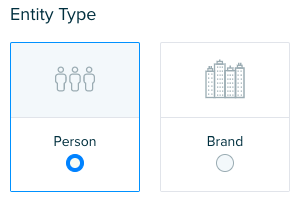
Followers of: Choose the Followers filter if you want to find people who are interested in a certain brand or person. Simply type in their twitter handle to create an audience of people who follow X.
The below example (sports): Includes anyone who follows Minnesota @vikings but exclude anyone of these people who also follow the green bay @packers.
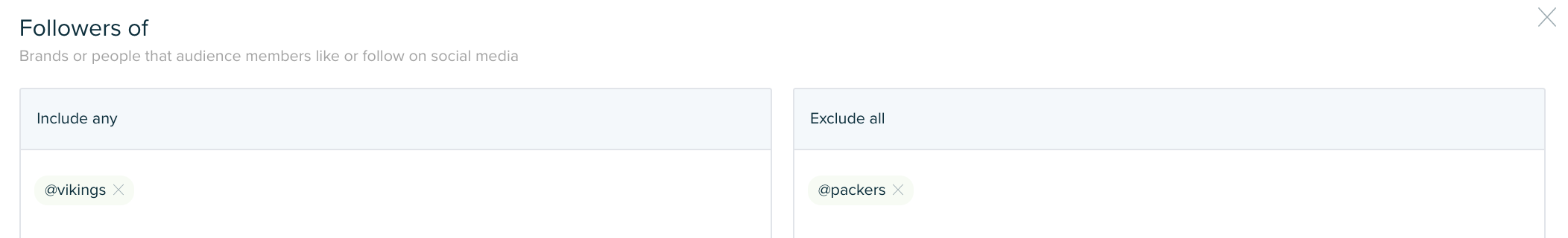
Gender:
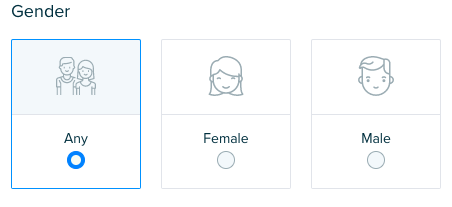
Interests: Segment by Interest category. Type in free text and search for different interests categories from the IAB (Interactive Advertising Bureau)
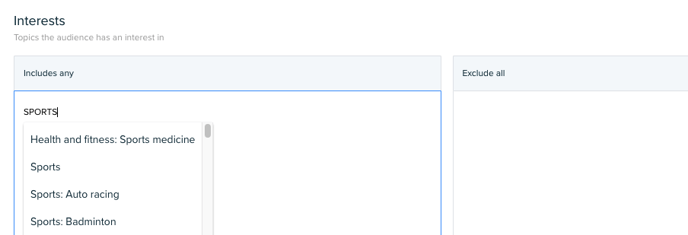
Level 1 Interests:
- Art and entertainment
- Automotive and vehicles
- Business and industrial
- Careers
- Education
- Family and parenting
- Finance
- Food and drink
- Health and fitness
- Hobbies and interests
- Home and garden
- News
- Pets
- Real estate
- Science
- Shopping
- Society
- Sports
- Style and fashion
- Technology and computing
- Travel
The IAB have updated their Content Taxonomy, which provides a “common language” that can be used when describing content. Typical uses of the content taxonomy are contextual targeting and brand safety. You can find out more via IAB Tech Lab Content Taxonomy
Job Title: Segment by Job Title. Type in free text and separate by a comma or press enter. Eg: Head of marketing, CMO, marketing manager... Please note that you can also use the Biography filter to add Job titles, as members of the audience put their job titles in the bio.
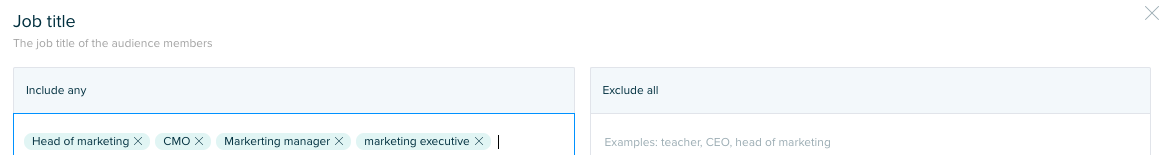
Language: Segment by language, type in free text and the languages will auto populate, click and select your language.
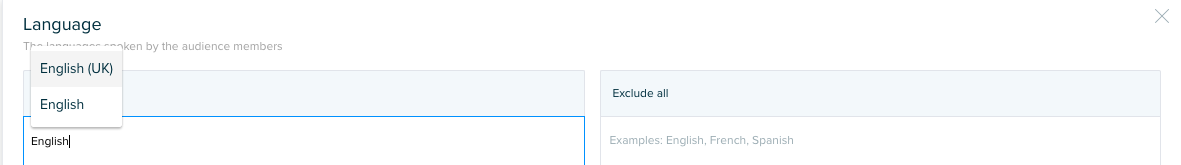
Location: Segment by location, type in free text and the locations will auto populate, click and select your location.
Our locations included countries, cities, towns, regions, and now also include geographical areas such as Europe. To view our list of countries, and the regions in which they are mapped, please refer to this spreadsheet.
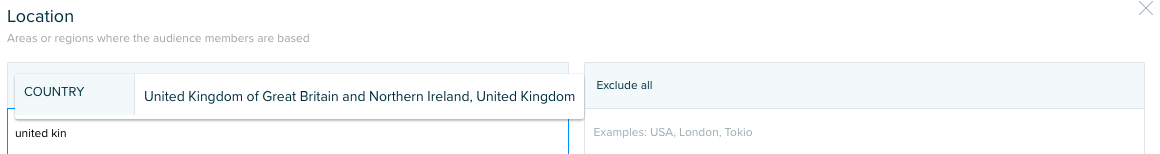
Watch this video to get a full description: