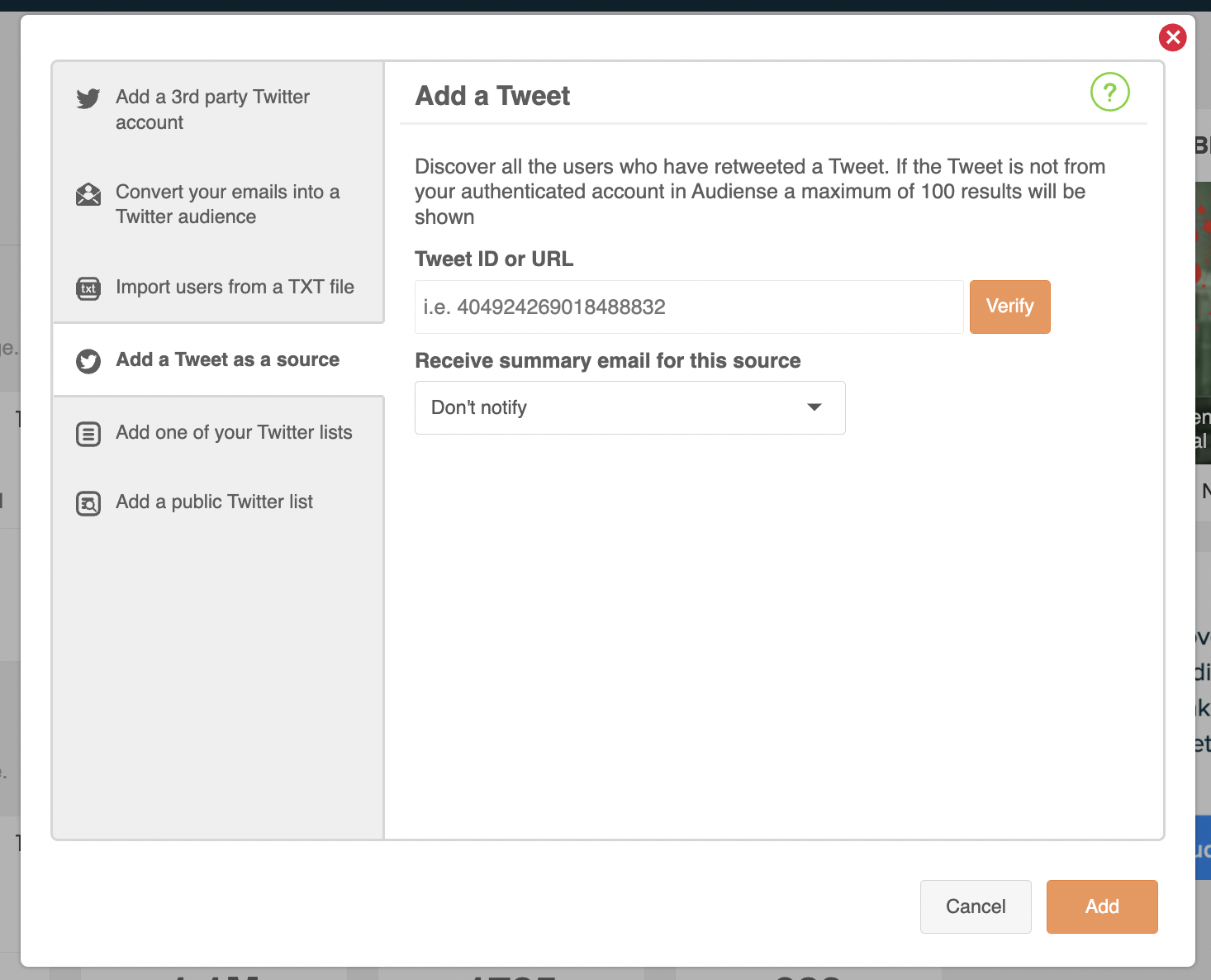Use the Audiences menu to create audiences, discover new users and add sources.
Click Audiences on the top menu bar to open the drop-down menu.
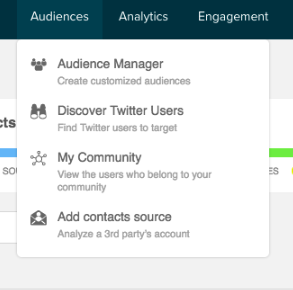
Click the links or images below to see more details about individual features.
- Audience Manager – Quickly and effortlessly combine filter options of user profiles to create an audience of existing or prospective customers to target with highly relevant and personalised Twitter Ads.
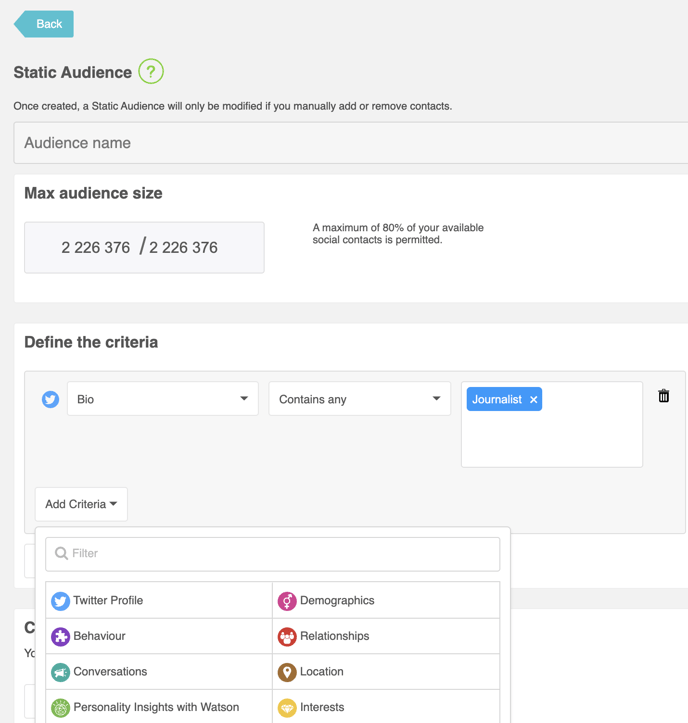
- Discover new Twitter users – Open the search/filter sidebar and search all of Twitter, a database of more than 322 million active users, to discover potential customers, businesses to collaborate with, etc.
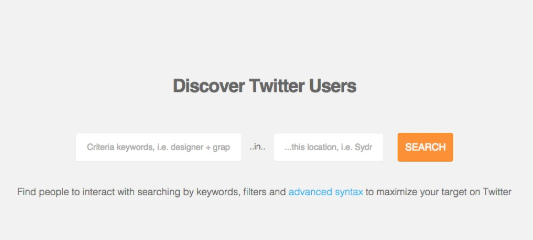
Add Sources
- Twitter account – Add a third-party Twitter account as a source. Ideal to monitor a competitor or client account.
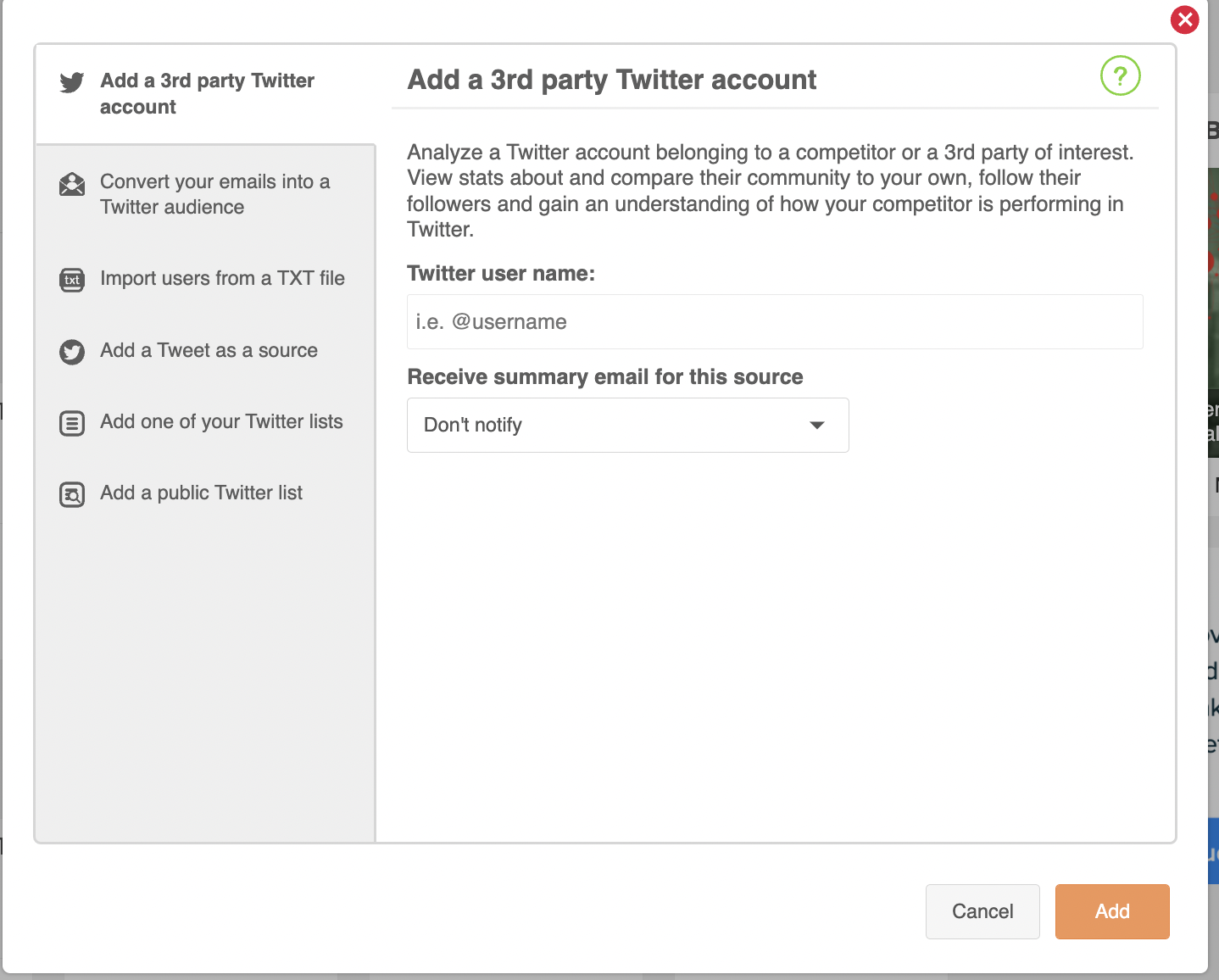
- Your Twitter lists – Add any of your own private lists to add its members as a source.
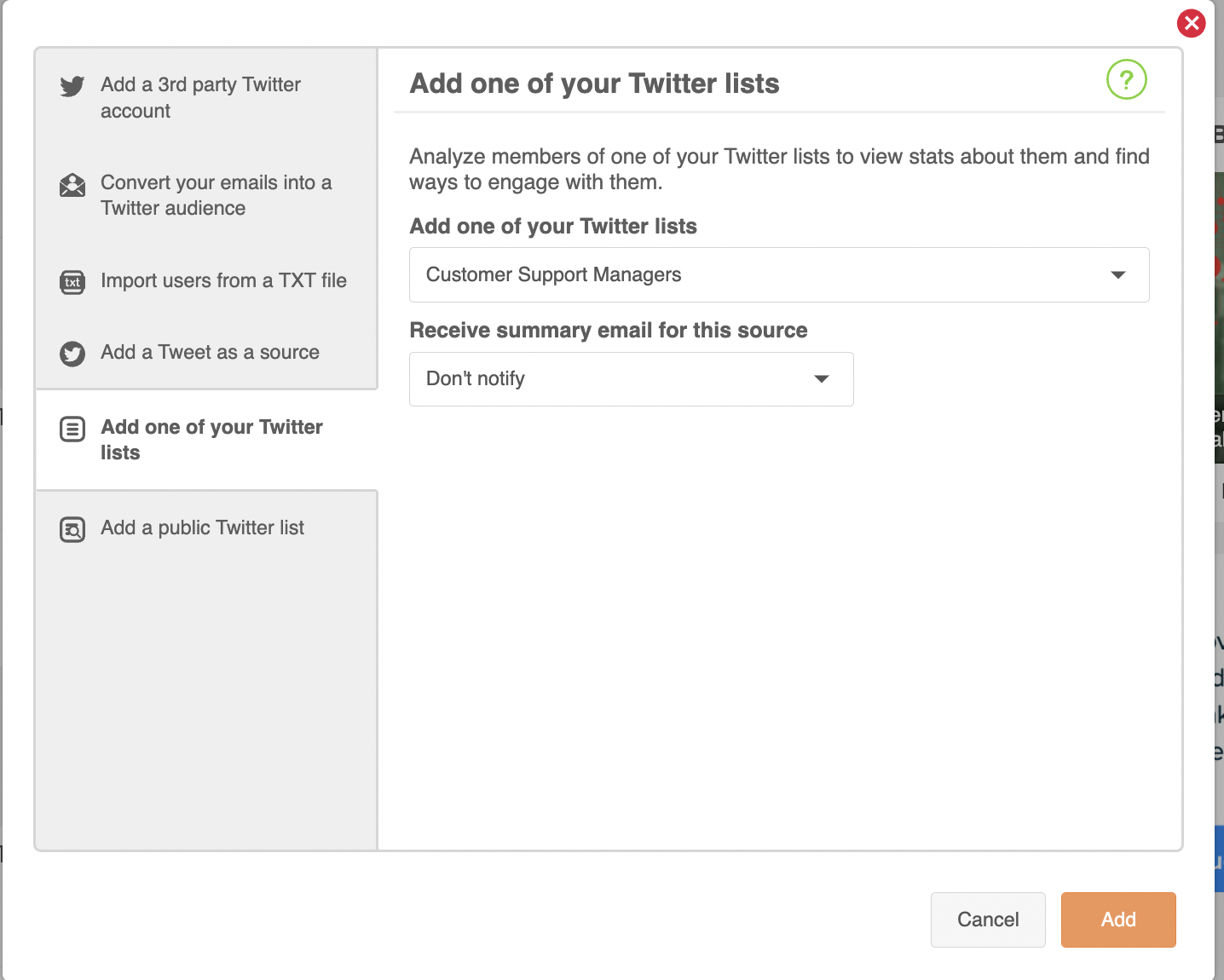
- Other Twitter lists – Add any public list available on Twitter to add its members as a source.
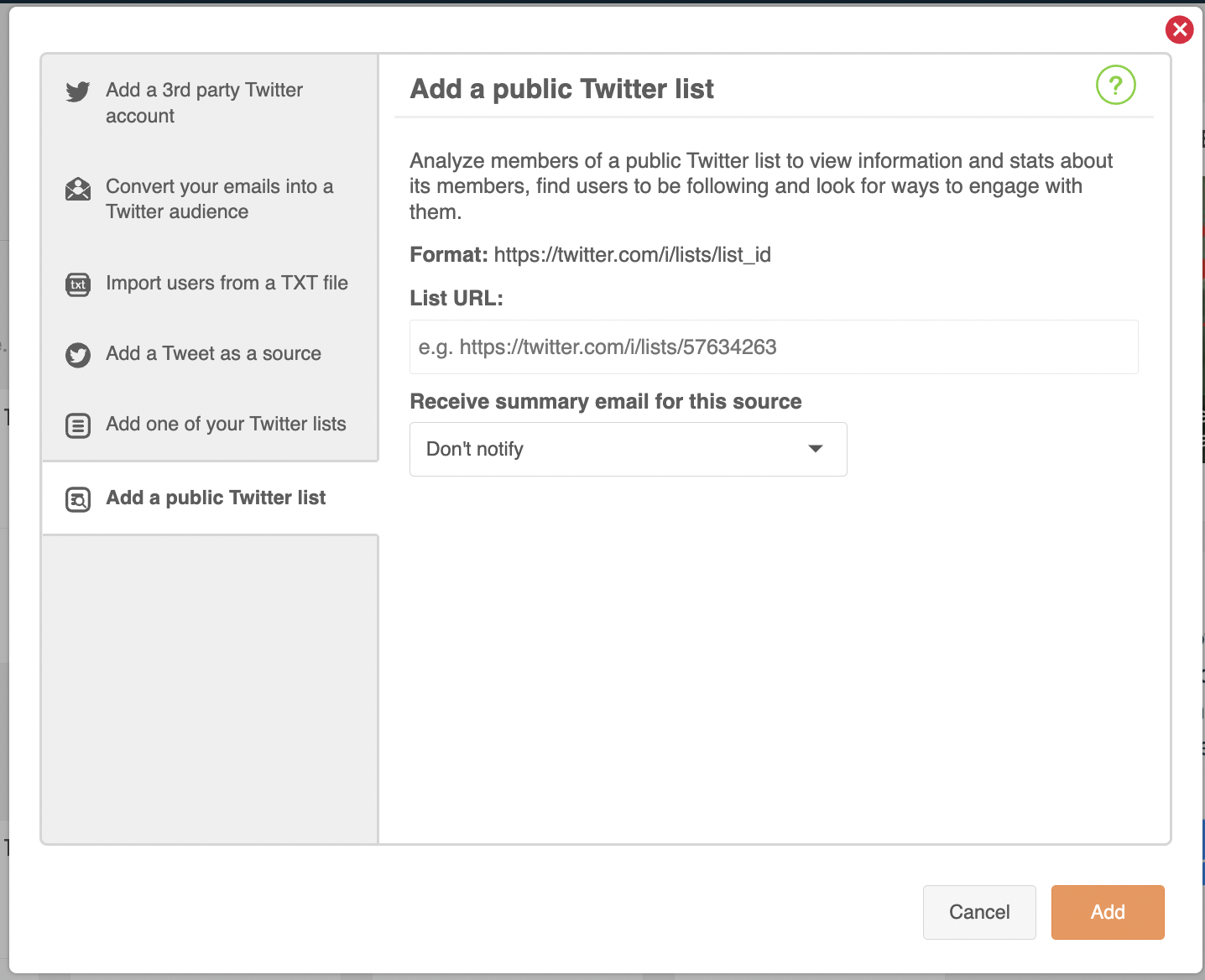
- Text file – Create a source of users you have imported from a text file.
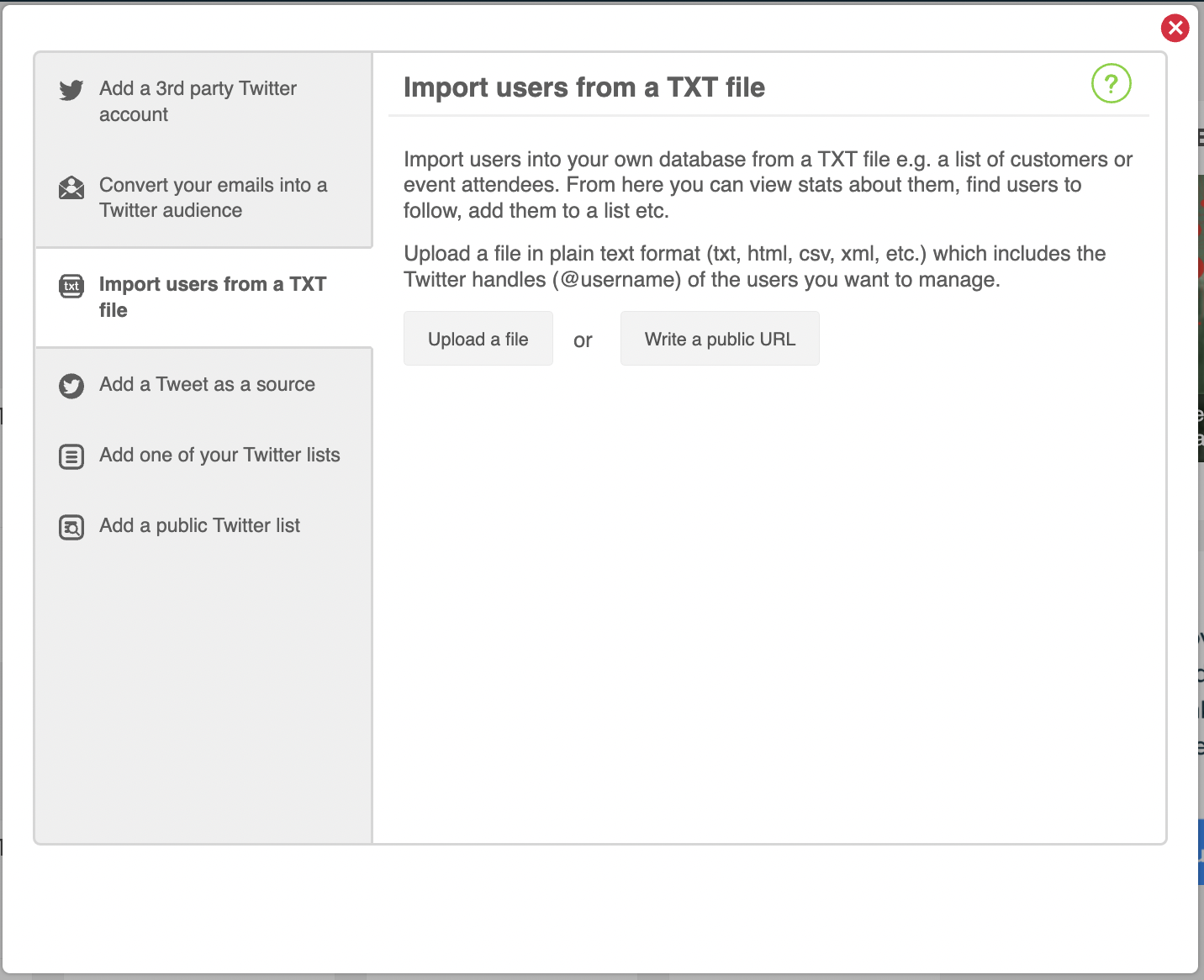
- Convert emails into profiles – Add as a source those users you paired from imported email contacts.
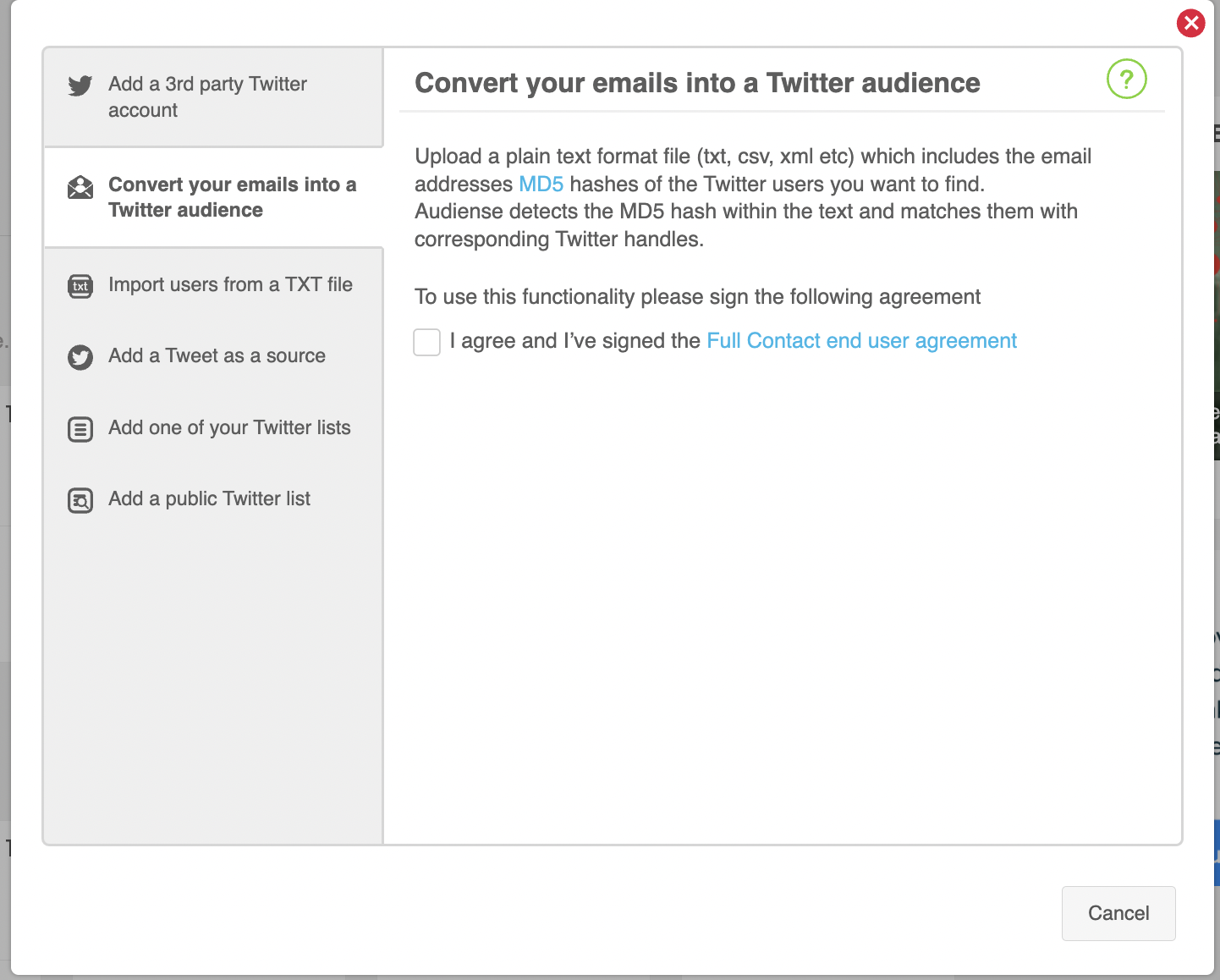
- Discover Retweeters – Add users who have Retweeted a Tweet (your Tweet or a third party’s) as a source.