Audiense has a longstanding integration with Meltwater, within their Explore Social Listening platform, which allows users to create audience reports for further analysis in Audiense Insights, to uncover who is behind the conversation.
Once this integration is enabled, to do this, you need to select ‘Create Audience Report’ in the Actions menu (to the right) in Explore.
You can then click on ‘Create new report’ in your Audiense Insights dashboard, and select the MW search to import this audience, with the specific dates you used in your search.
Once the insights report has generated, you will be able to identify the full audience and its segments, as well as their unique affinities.
Can I send audience or segment members back into Explore?
This integration is only one-way, so you would have to export and upload the authors manually, but it can be done.
Once you have exported the audience members, you can create author lists in Explore.
Go to actions inside your Insights report under the desired segment, or within the audience breakdown page you can use the actions button on each segment card, and select 'Export segment members to XLS':
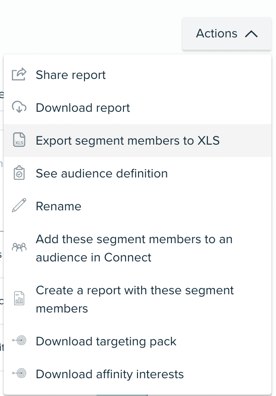
Within Explore, click on the Author dropdown within a search to create author lists:
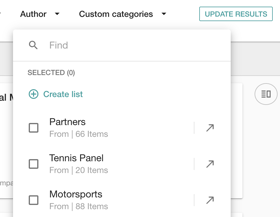
Once you click on 'Create list' you can copy/paste the author handles. Be mindful that there is a 5000 author upload limit here. To circumvent this limit, you can use a combined search, by selecting 2 author lists at a time. For more information, you can always consult with your Meltwater account manager or support team.
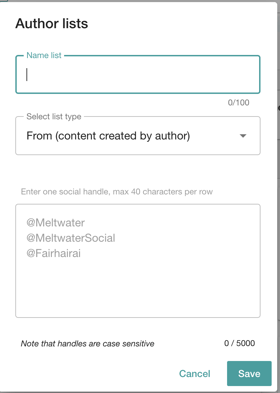
Watch this video to see the steps in action!