The calendar filter allows you to specify with precision the time span of your data to see changes which are not based on the latest synchronisation.
By default the dashboard shows the latest data about a community and compares any changes with the last time the account was synchronised.
However, it’s also possible to see changes over longer time periods, e.g. the last week, the last month, which allows you to:
- See how many follows/unfollows you received to evaluate the success of a campaign period.
- Check the activity of your community after a holiday period.
- Reply to users that mentioned or Retweeted you but you were too busy to reply to in real time.
Community wall calendar filter
On the dashboard select which segment of your community you want to view, e.g. ‘New Followers’. Click on the widget to see these specific users on the community wall.
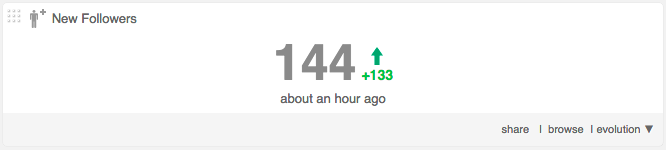
Now on the community wall click Period: Last update in the top bar and the calendar opens where you can filter your results by date.
By default, the calendar on the community wall takes today’s date as the end date of the period you have selected, i.e. you can select the start date of the time span but the end date is fixed and is today.
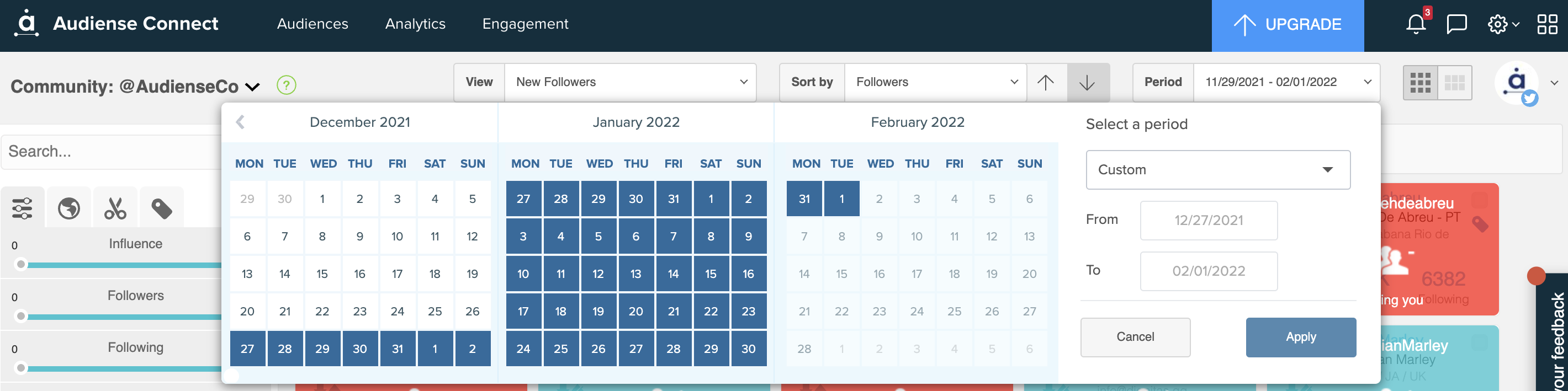
Click the small arrow head in the top left corner to see the previous three months. Click the month name, e.g. June 2016 to change to yearly periods and then click the month to select the precise date.
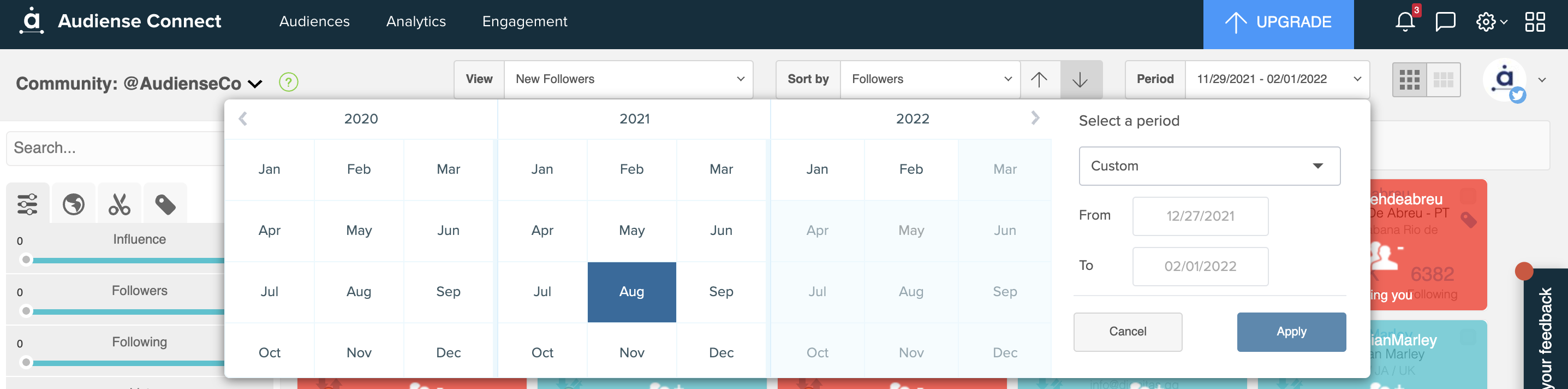
Once you have selected your time span click apply and your results will be filtered accordingly.
Tweet Analytics calendar filter
To open the calendar in Analytics > Tweet Analytics click in the date field in the top right corner.
In Tweet Analytics it is possible to select a different end date, i.e. not necessarily today’s date. First click the start date and then any posterior date for the end date.
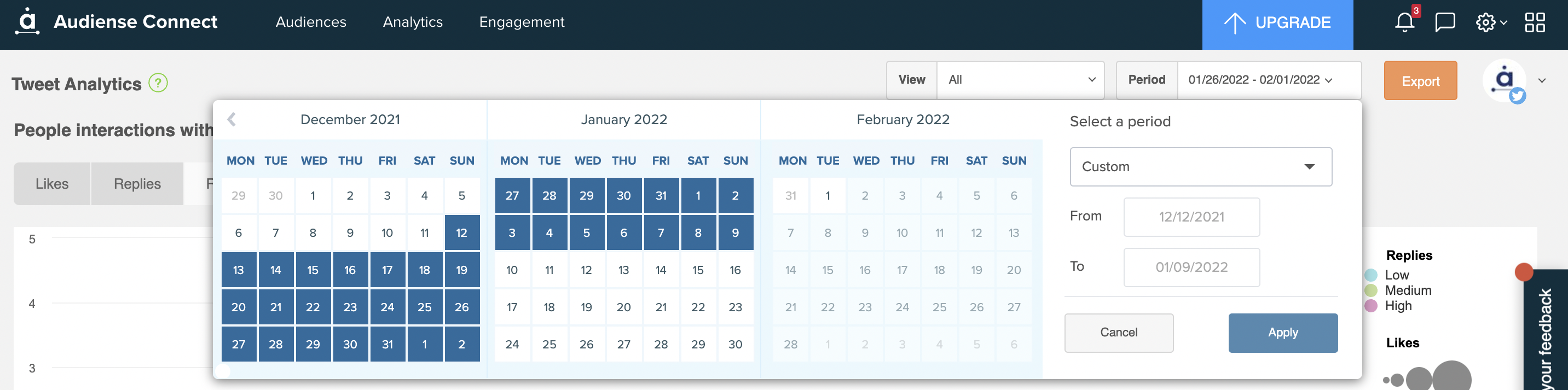
You can also use the drop-down period menu to quickly select a specific period from the options.
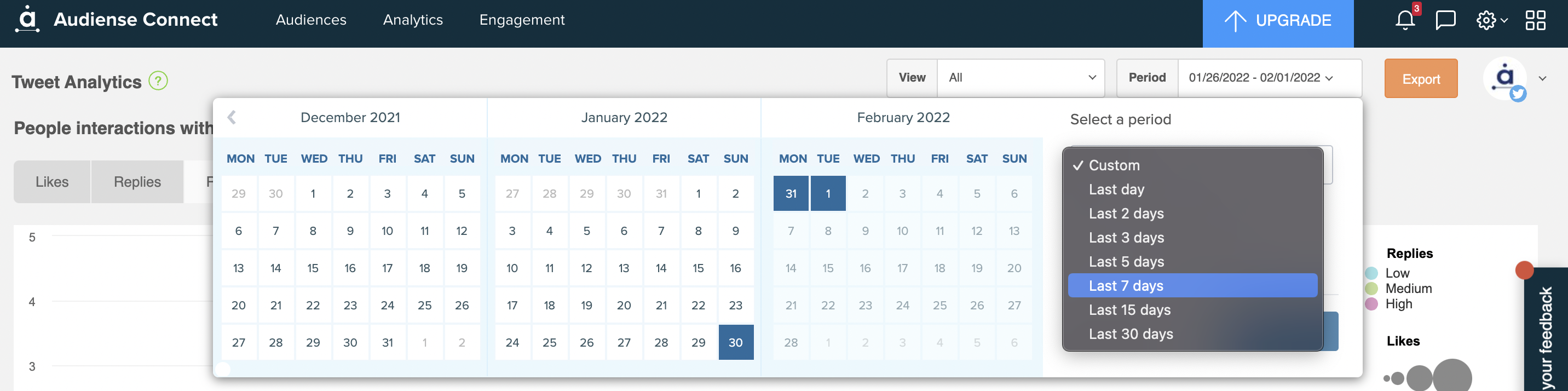
Please note:
The calendar uses the standard US format for the date, i.e. MM/DD/YYYY so 08/02/2021 is the 2nd of August 2021 not the 8th of February 2021.