The Comparison Table Report allows you to compare the activity over time of the different accounts you own.
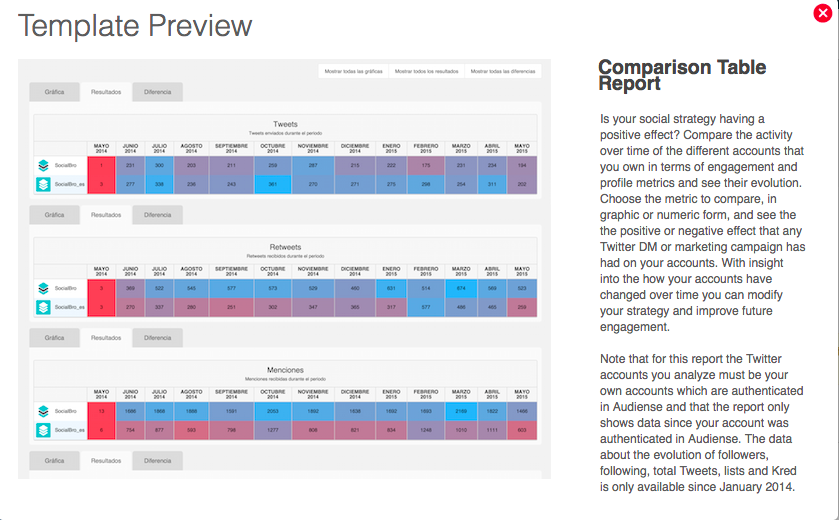
Limitations: the account(s) to analyse for the report must be owned account(s) which are authenticated in Audiense. You can add as many of your owned accounts as you like. The report only shows data since your account was authenticated in Audiense and data about the evolution of followers, following, total Tweets, and lists is only available since January 2014.
Note: This feature is only available for users with a Twitter Marketing plan or an Audience Insights plan. Users with a Free plan will not be able to see this as an available option.
Create a Comparison Table Report
Use the configure data for template drop-down menu to select the accounts the report will be based on and modify the settings as required.
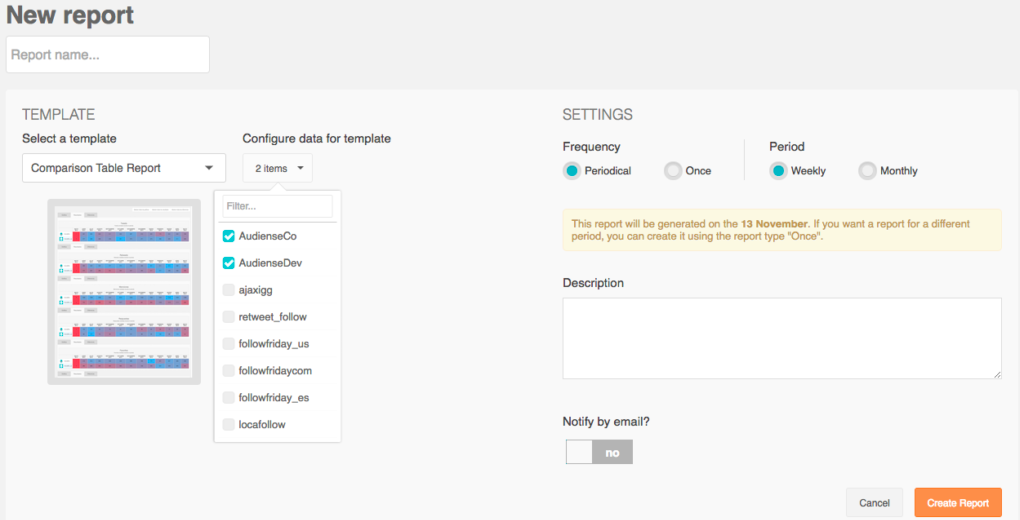
View a Comparison Table Report
See the evolution of the different metrics in graphical form, numerical form and the variation from period to period.
Numerical format
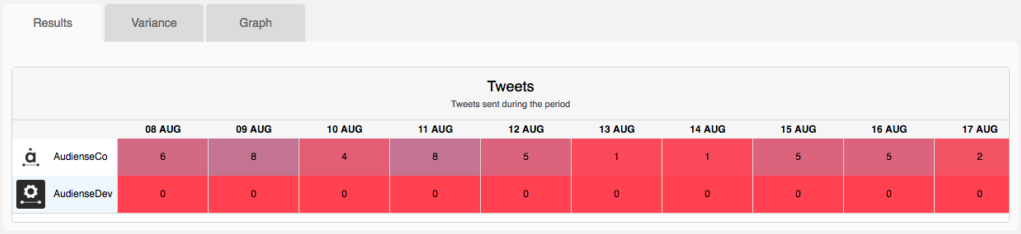
Variance format
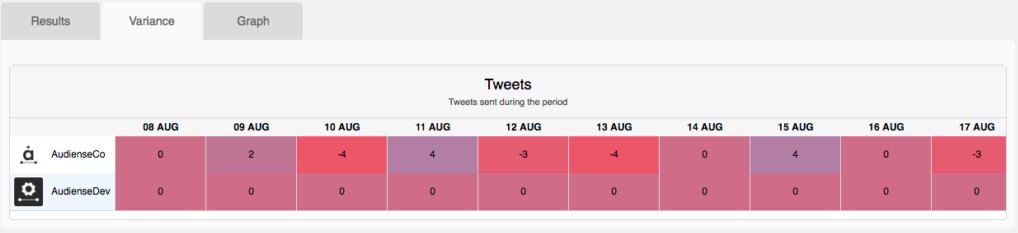
Graphical format
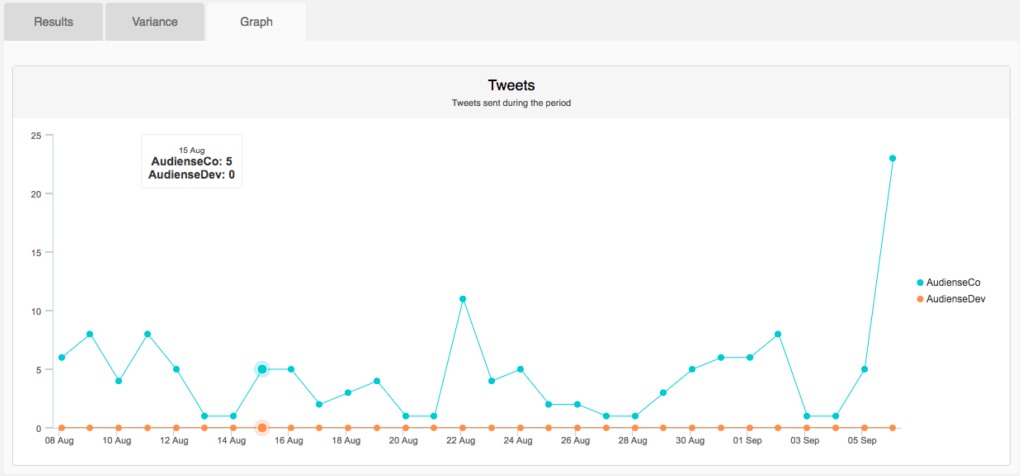
Click the appropriate button to select the format for all metrics.
Or select the tab of each metric to change the format of only that metric.
The metrics which are available for the Comparison Table Report are:
- Tweets – Number of Tweets sent during the period.
- Retweets – Number of Retweets received during the period.
- Mentions – Number of mentions received during the period (1).
- Replies – Number of replies received during the period (2).
- Likes – Number of Tweets liked during the period.
- Applause rate – Number of likes per Tweet for the period: likes / Tweets.
- Conversation rate – Number of mentions and replies per Tweet for the period: (mentions + replies) / Tweets.
- Amplification rate – Number of Retweets per Tweet for the period: Retweets / Tweets.
- Followers – Number of followers since the account was created.
- Following – Number of users followed since the account was created.
- Total Tweets – Number of Tweets sent since the account was created.
- Total lists – Number of lists the user has been added to since the account was created.
- Followers quality rate – Number of engagements per follower: (Retweets + likes + mentions + replies) / followers.
(1) Mentions are any Tweet that contains an @username in the body of the text but not at the start of the Tweet.
(2) Replies are any Tweet that starts with an @username.