The Content Optimisation Report is based on information from one or various Best Time To Tweet (BTTT) reports. The report helps tailor your content according to the interests of the community and ensures your Tweets reach the highest number of followers and increase your potential reach.
The report shows you the top topics and hashtags of your followers which can help you keep up with industry chat, customer opinions and trends. Discover new conversations that you can participate in and engage more effectively with the community.
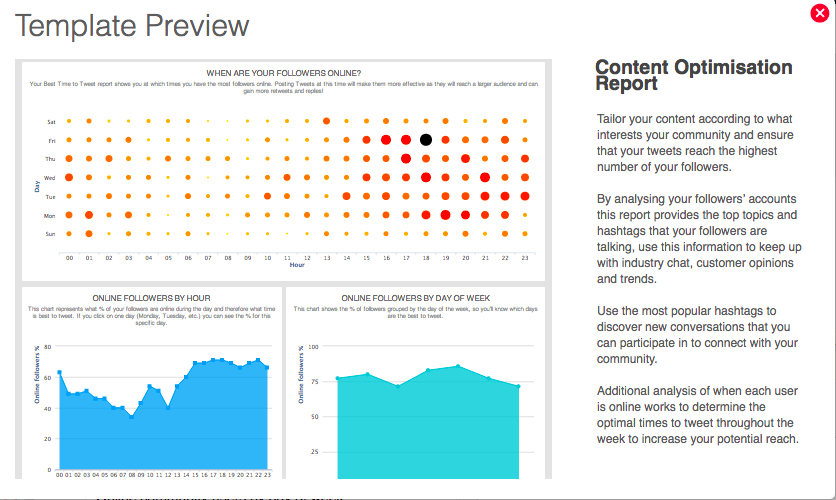
Limitations: the account to analyze for the report must be an owned account and you must have created a BTTT report for the selected account.
Create a Content Optimisation Report
Use the configure data for the template drop-down menu to select the account, select the BTTT to be used for each panel in the report and modify the settings as required.
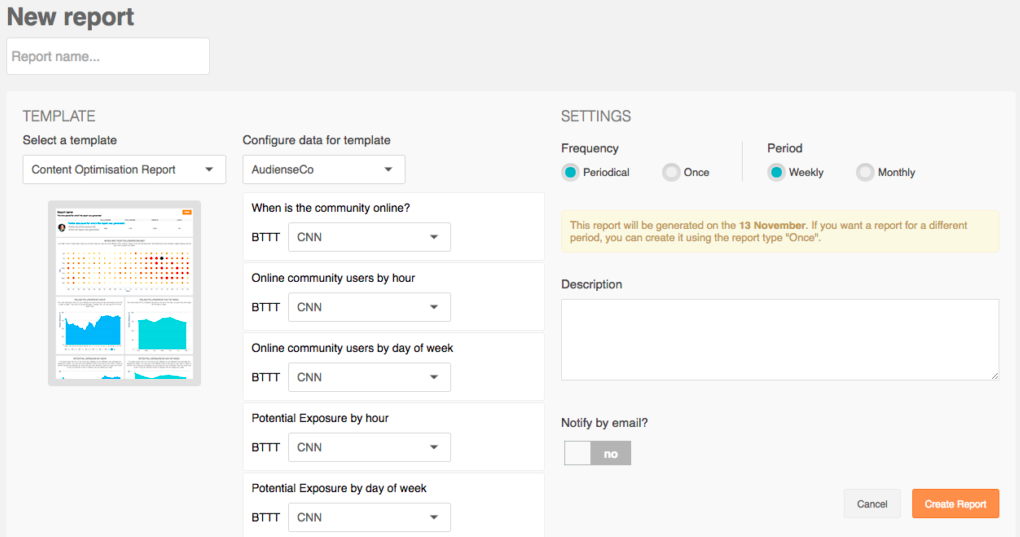
If you haven’t created a BTTT for the account you selected you’ll see an “Ignored” message and will not be able to create the Content Optimisation Report.
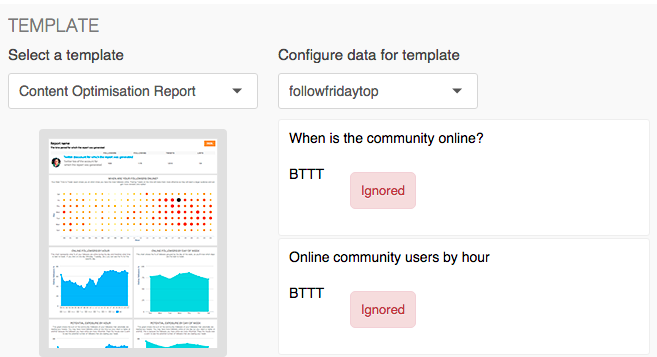
View a Content Optimisation Report
The panels on a Content Optimisation Report can take the format of:
- [1] heat maps, e.g.
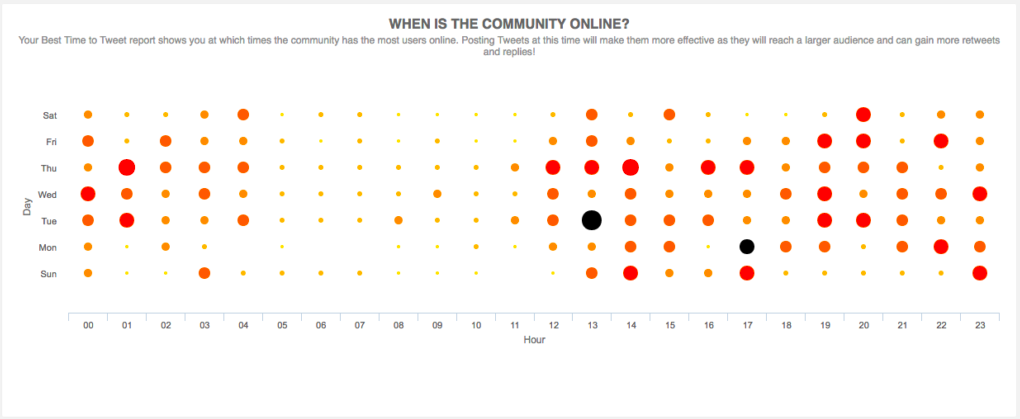
- [2] area graphs, e.g.
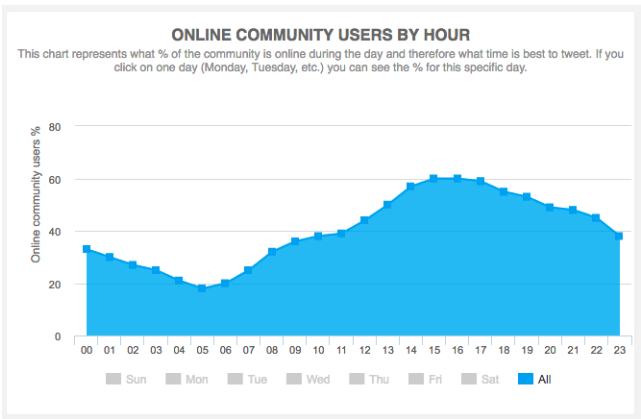
- [3] tag clouds, e.g.
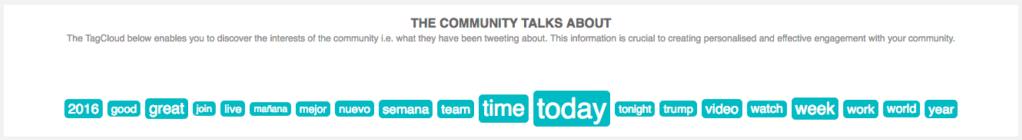
The panels available on the Content Optimisation Report, with the format in square brackets, are:
-
[1] When is the community online? – An estimation of when the most community users are online. The larger and redder a circle is the more users are online at that moment. The black circle(s) represent your best time to Tweet in the next 24 hours and your best time to Tweet of the week. Tweet at these times to make your Tweets more effective as they will reach a larger audience and are more likely to gain Retweets and replies.
-
[2] Online community users by the hour – The percentage of the community which are online over a 24 hour period. Click the individual days at the bottom to see the percentage for that day.
-
[2] Online community users by day of the week – The percentage of the community which are online over a seven-day period.
-
[2] Potential exposure by the hour – The sum of the community followers that potentially can read your Tweets over a 24 hour period. There may be more users online at one particular time but the reach is higher at another because those users are more influential. Click the individual days at the bottom to see the potential number of users for that day.
-
[2] Potential exposure by day of the week – The sum of the community followers that potentially can read your Tweets over a seven-day period. There may be more users online on one particular day but the reach is higher on another because those users are more influential.
-
[3] The community talks about – Discover the interests of the community, i.e. what they have been Tweeting about. Use this info to help engage more effectively with the users.
-
[3] Your follower's top hashtags – Discover the interests of the community, i.e. the most common hashtags. Use this info to help engage more effectively with the users.
-
[3] The community shares links about – Discover the interests of the community, i.e. what the community has been sharing links about. Use this info to help engage more effectively with the users.