Use the Discover Twitter Users tool to search all Twitter, a database of more than 315 million active users, and find users of interest and potential customers, based on specific search criteria, to target and engage with.
1. Select Discover New Twitter Users from the audience drop-down menu on the top menu bar.
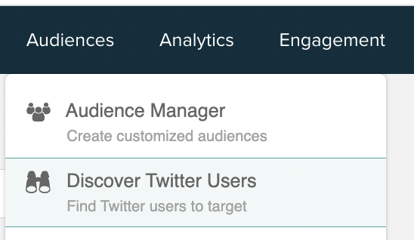
2. Enter your criteria using the keyword and location input boxes, or alternatively use the search/filter sidebar, then click the search button, e.g. [Graphic AND designer] ..in.. [London].
You can use advanced syntax to better define your query using multiple criteria and operators, to get more targeted search results.
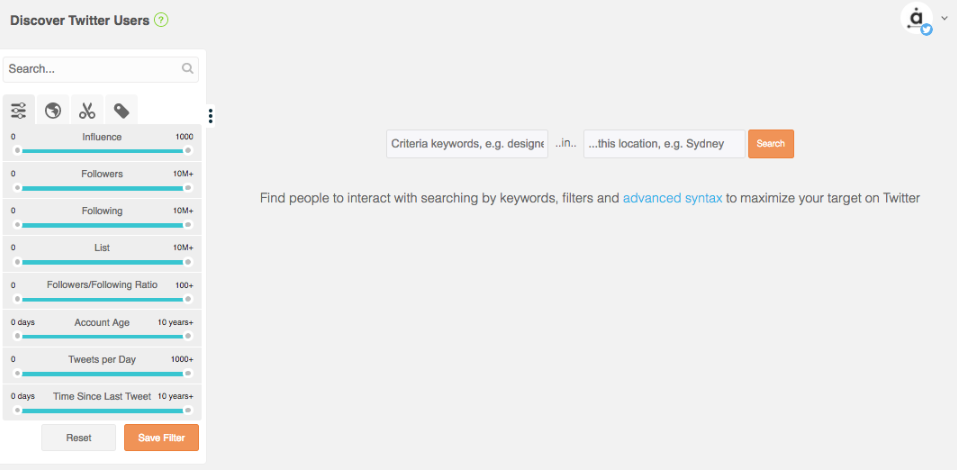
3. If the search returns too large a number of users open the search/filter sidebar to refine the search criteria and/or apply filters until you achieve the required set of users.
4. Users who match your criteria are shown on the community wall from where you can organise and engage with them using the community actions, get community insights about them, create a BTTT report, add them to an audience, etc.
Notes
In order to create an audience within a reasonable timeframe Audiense uses certain profile data which is refreshed a maximum of every 15 days. This is because the database of all Twitter is too large to be able to reflect all data changes in real time. For this reason you may notice small differences and inconsistencies in the size of communities, time since last Tweet, etc., between the audience created in Audience Manager, an all Twitter search and other data reflected in Audiense.