Our Influencers & brands tab makes it easier and quicker to find influencers for your selected audience.
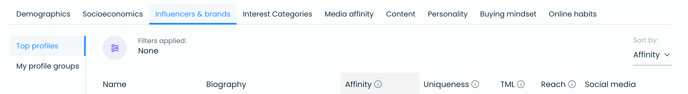
For each profile you can find the following information:
- Name – Name of the user
- Biography – Twitter bio
- Affinity – The percentage of affinity the audience and the baseline have with the user
- Uniqueness - How relevant and unique a person or a brand is for the members of the audience in comparison to the chosen baseline
- TML (Times More Likely) – This score measures how distinct a segment is within a dataset. It helps you understand how strongly a topic or attribute defines your audience compared to others.
- Reach – Number of followers the account has on Twitter
- Social media – Presence in other social channels. Click on the icons to go to their social profiles
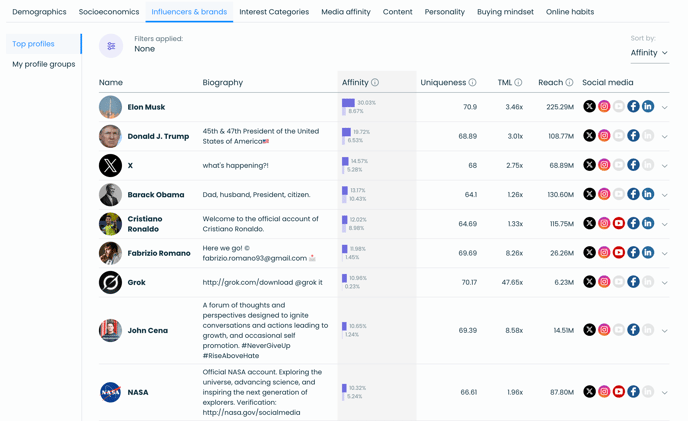
Refine the view by using different filters available:
- Country - filter by country
- Biography - search by bio keywords
- Category – select from a range of categories, such a Food & drink, Finance, Politics or Magazines
- Influence - Micro or Macro influencers (Micro < 100.000 followers < Macro)
- Content creators: Filter by influencers/brands on YouTube, Instagram, LinkedIn, Facebook, Medium, Pinterest, TikTok, Twitch, Snapchat (Please note the filter is only available for reports created after 16th Sept 2020)
- Type of account – this can be brands or individuals
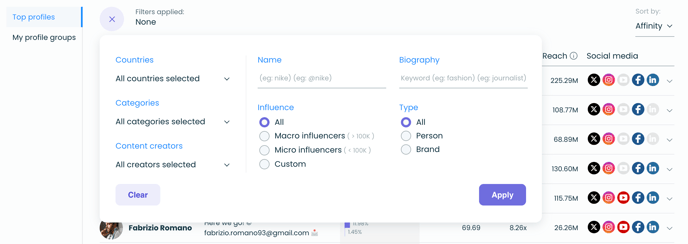
You can also order the profiles by uniqueness or order by affinity (default setting).
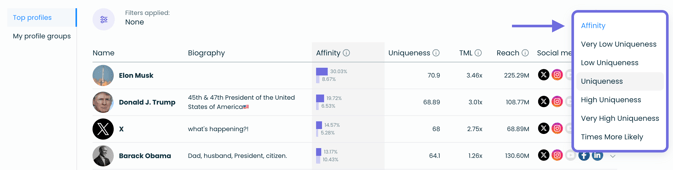
If you select the order by uniqueness the accounts are ordered based on our uniqueness algorithm in comparison to the baseline.
If you select to order by affinity, the accounts are ordered based on the percentage of the audience which follows these accounts.
Please note, typically, protected and suspended accounts, which can also include temporarily suspended ones, constitute between 5% and 15%, so you may see this reflected within the % results.
Click on the bottom right-hand corner of the list to download it into Excel:
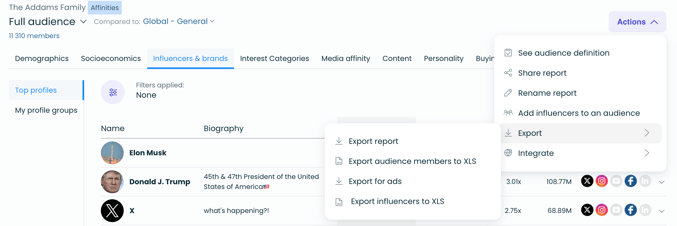
👉You can also create Your Profile Groups:

Related articles:
FAQ: What does order by uniqueness or affinity mean