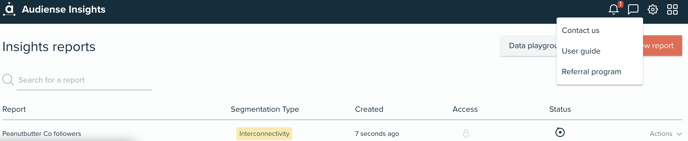As you create your reports, you will experience that some reports will take about one or two hours to be available, whilst others will be ready for you to view within 5 minutes. Except for generation speed, there are no differences in the types of insights the reports provide, the information provided in the Insights report remains the same to all of them. However, there are 2 main factors that will determine your report generation time: report audience size and report creation method.
What types of reports generate within 5 minutes?
You will experience a much shorter generation time on those reports that meet the following criteria:
- Audience size is smaller than 20,000 members
- The audience for the report has been defined via one of the following methods:
- File upload: Custom txt, Meltwater or Sysomos format
- Conversations: audiences based on their recent use of hashtags, keywords and URLs
- Meltwater search: available to Meltwater and Audiense customers
- The audience has been created in Audiense Connect first and uploaded to Audiense Insights
- You are creating a report with the members of a segment from another report
- If you are a Pulsar and Audiense customer and requested the report from Pulsar
- Your report is based on one or more accounts' followers
How can I know a report will only take a few minutes to generate?
When you launch your report, you will be informed that your report will be available within 20 mins, however they are usually ready within 5 mins, depending on the complexity of your audience definition (criteria).
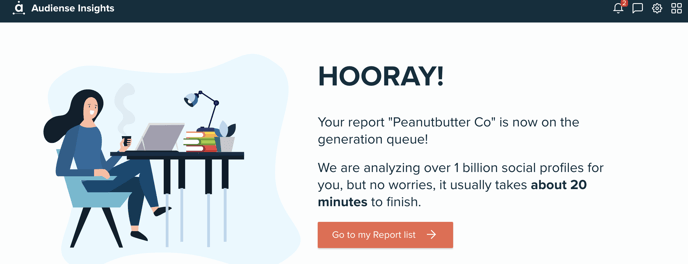
You'll notice the turning wheel right by your report generating status.
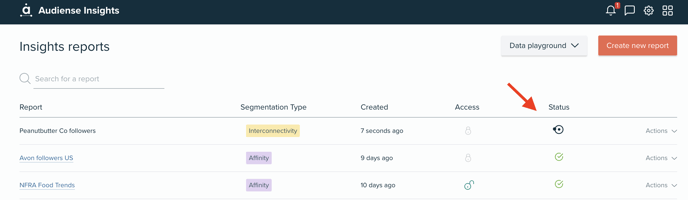
You will automatically receive an alert in your inbox when it's ready, but if after 5 mins the status doesn't change, we recommend you give it a few more minutes. Any doubts or questions, you can contact our support team via the 'Contact us', top right of your screen or email help@audiense.com