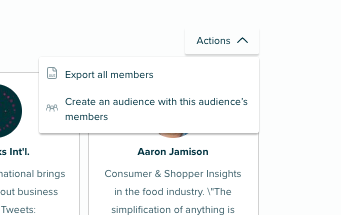It is often helpful to see a sample of the members in a particular audience or segment to get an even clearer idea of who these people are.
Our customers use the “Members view” to validate they are the right profiles and they have given the segment an accurate name.
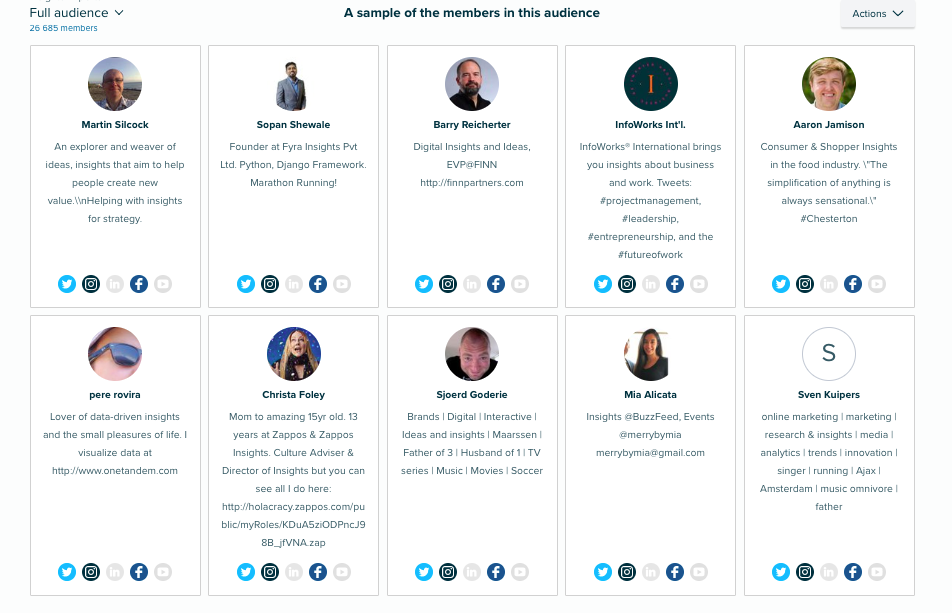
As you can see, this view also displays the social links to those member’s profiles, so that you can easily learn more about them or even engage with them on different platforms.
Access
You can access the Members view by clicking on the members link:
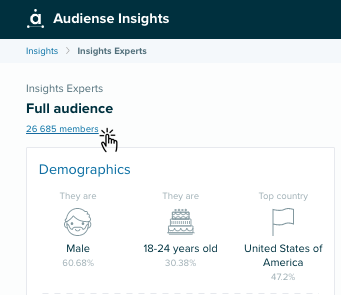
Actions
There is an actions menu available in this view that allows you to do two things:
- Export all members: generates an XLS file with information about the audience members.
- Add these report members to an audience in connect: allows you to merge audiences or create new ones that can be accessed on Audiense Connect for Twitter Ads targeting or further analysis.