Audiense Insights can be used alongside your Social Listening tool. Using the combination of both tools allows you to complement your social listening findings by delving in deeper to understand the audience behind the conversation.
If you are already familiar with social listening, you will know that a gap exists in understanding more about the audience behind a topic, beyond demographics, such as their affinities, personality, media preferences and online habits, and that’s where Audiense comes in. Similarly, identifying audience clusters, also known as segments, via Audiense Insights can be eye-opening, but you might want to go that step further and take a closer look at what each segment is saying, and that’s where your social listening tool can help.
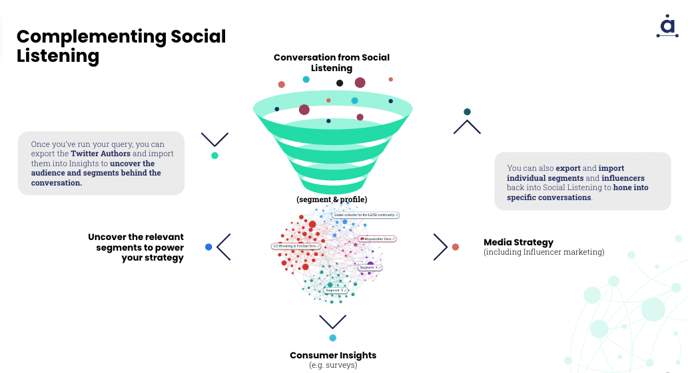
So, to make your life easier rather than having to export and upload manually, we offer Puvlic when there is no integration already set up.
If you are using social listening tools such as Meltwater or Pulsar, Audiense has an integration that you can take advantage of already. However, if you are using any other tools such as Brandwatch, NetBase etc., we don't yet have an automatic integration set up, but we can provide credentials for Puvlic, which is a third party tool that connects the two via APIs, allowing you to send the audience behind the conversation straight to Audiense Insights for further analysis.
Within Puvlic, you would find all your social listening queries on the main dashboard, with a button that says 'Analyze' next to each. Once you click on that button, the audience behind the query will automatically be sent to Audiense Insights. However, you need to make sure these include Twitter authors only.
Once you have uncovered the audience and segments behind the conversation within Audiense Insights, you are then able to manually export audience or segment members (XLS) to upload author lists (Twitter handles) back into your social listening tool.
How to set this integration up:
Please contact our support team at help@audiense.com or speak to your account manager.
We will need two API tokens, which you should be able to obtain from your social listening partner (these are the Auth and the Read/write API tokens).
Read more about this here