The Discover Retweeters tool allows you to add a Tweet as a source and identify and explore the users behind the Retweets of that specific Tweet.
Determine who is interacting with your content, and the geographical diffusion of your message. Enhance your targeting strategy by discovering new users to follow and start building relationships with users who have demonstrated an interest in your business.
1. Select Add contacts source from the Audiences drop-down menu on the top menu bar.
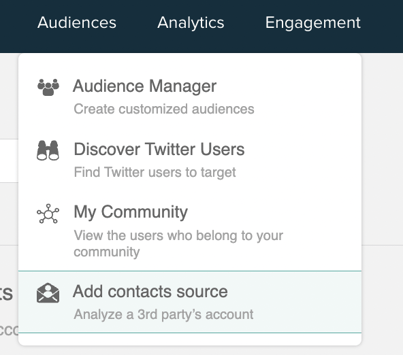
Remember there are also other ways to add retweeters as a source.
2. The source addition panel opens.
3. Copy either the ID or the whole URL of the Tweet and paste it to the Tweet ID or URL input box.
- The URL of the Tweet is for example: https://twitter.com/Audiense/status/770237114004959232.
- The ID of the Tweet is the long-tail number at the end of the URL, e.g. 770237114004959232.
4. Click verify to ensure that the Tweet is correct.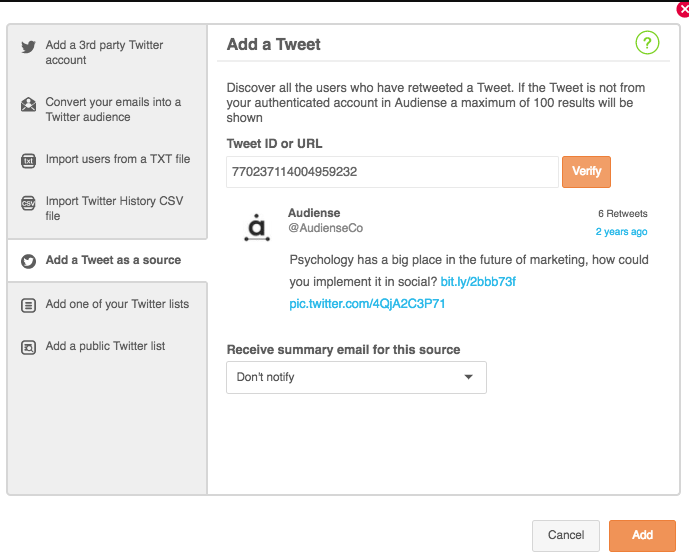 5. OPTIONAL. You can choose to receive a daily, weekly or monthly summary email for the source from the drop-down menu.
5. OPTIONAL. You can choose to receive a daily, weekly or monthly summary email for the source from the drop-down menu.
6. Click the add button.
7. When the Tweet search has finished synchronising the new source panel will appear in the Source: Retweeters section of your homepage.

Synchronisation may take a while but you can navigate away from the source and continue using Audiense while you wait and optionally you can receive an email notification once it is finished.
Explore your new source
Click on the top half of the panel to access the source dashboard and browse members of individual widgets. The source dashboard of Discover Retweeters also has a blue show Tweet button.
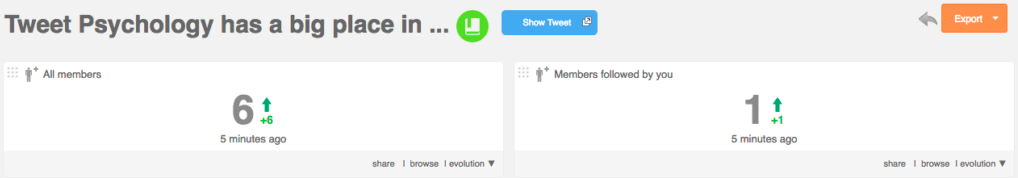
Click on the bottom half of the panel to access the community wall to browse all members and carry out typical community management actions.
Remember you can also access any source via the source drop-down menu on the breadcrumb bar.
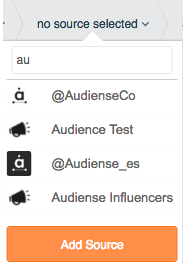
Notes
If the Tweet was not sent from your own account or any account that you have authenticated in Audiense then you can only discover a maximum of 100 users. The return order of these 100 Retweeters is most recently Retweeted first.
You can also add a Tweet as a source from the Tweet listing section in Tweet Analytics.