Audiense analyses the timelines of the followers of a community or of an individual user and generates a Best Time to Tweet (BTTT) report showing you the optimum time to Tweet to reach the maximum number of users in the community.
Configure Hootsuite to schedule your Tweets in advance at the times the BTTT report indicates.
See here how to view all your BTTT reports.
There are three types of BTTT report:
- The default report for your whole community (accessed via Analytics top menu)
- A custom report for a specific audience (accessed via the "All Criteria" menu at the bottom of your community view)
- A custom report for an individual user (accessed via the user card in your community)
Create a custom BTTT report for an audience
1. Build the audience you are interested in on the community wall and refine with the search/filter sidebar.
2. Select Best Time to Tweet report from the all criteria drop-up menu on the community bottom bar.
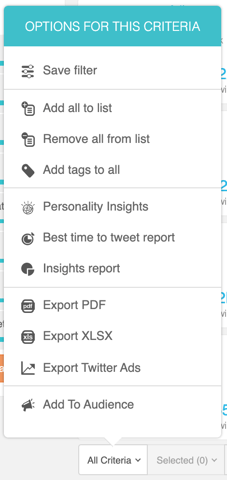
3. Give your report a title and select the desired time zone. Optionally upload a custom logo from your computer (in png, jpeg or jpg format).
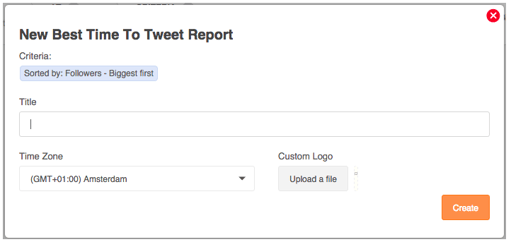
4. Click create and you’ll see the following message.
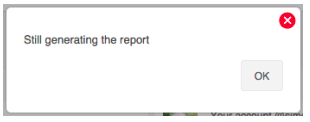
5. Click OK and you are taken to The BTTT reports screen. While the report is being generated, you’ll see pending in the bottom right of the report panel. It may take a few minutes to generate the report, but you can navigate away and continue working.
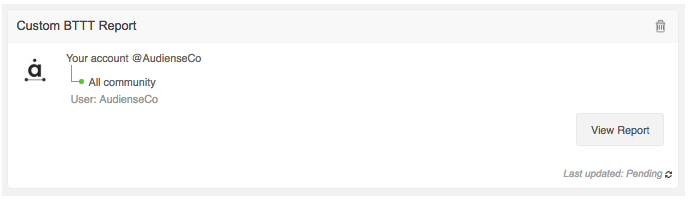
Create a custom report for an individual
1. Mouseover the user card of the user you want to create the report for.
2. Click more and scroll the emerging menu, then click individual BTTT.
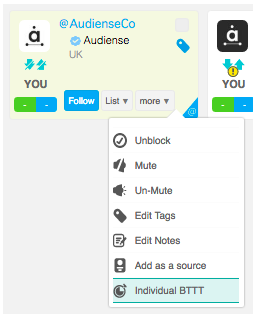
Alernatively:
1. Click the username or avatar on the user card.
2. On the emerging user details sidebar, open the actions' menu (click the three horizontal lines), click more, then select individual BTTT.
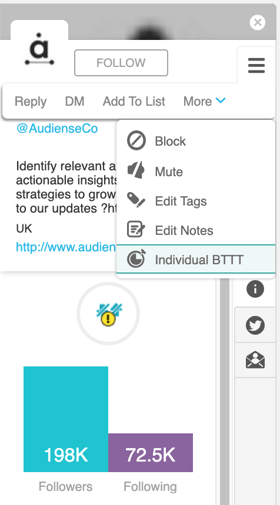
Notes
Your Audiense plan affects how many followers your BTTT report is based on. The more followers the report is based on, the more accurate the report will be. Please get in touch with help@audiense.com if you have any account/plan queries.
Audiense automatically updates your BTTT report every seven days using the current criteria of the account or source the report is based on. For example, if you add users to a list, then these new users are taken into account when creating a report based on that list.