Finding influencers has never been simpler with Audiense Insights. There are two 'types' of influencers that our Insights customers can find; Macro Influencers and Micro Influencers.
Want to understand more about which influencers to use. See here.
In order to find influencers for your audience follow these steps:
1) Create your target audience and launch your report.
2) Once inside your report, you are able to find influencers for your full audience OR for individual segments.
3) You can find influencers for your full audience o for specific segments.
- Click on the Top Influencers section:
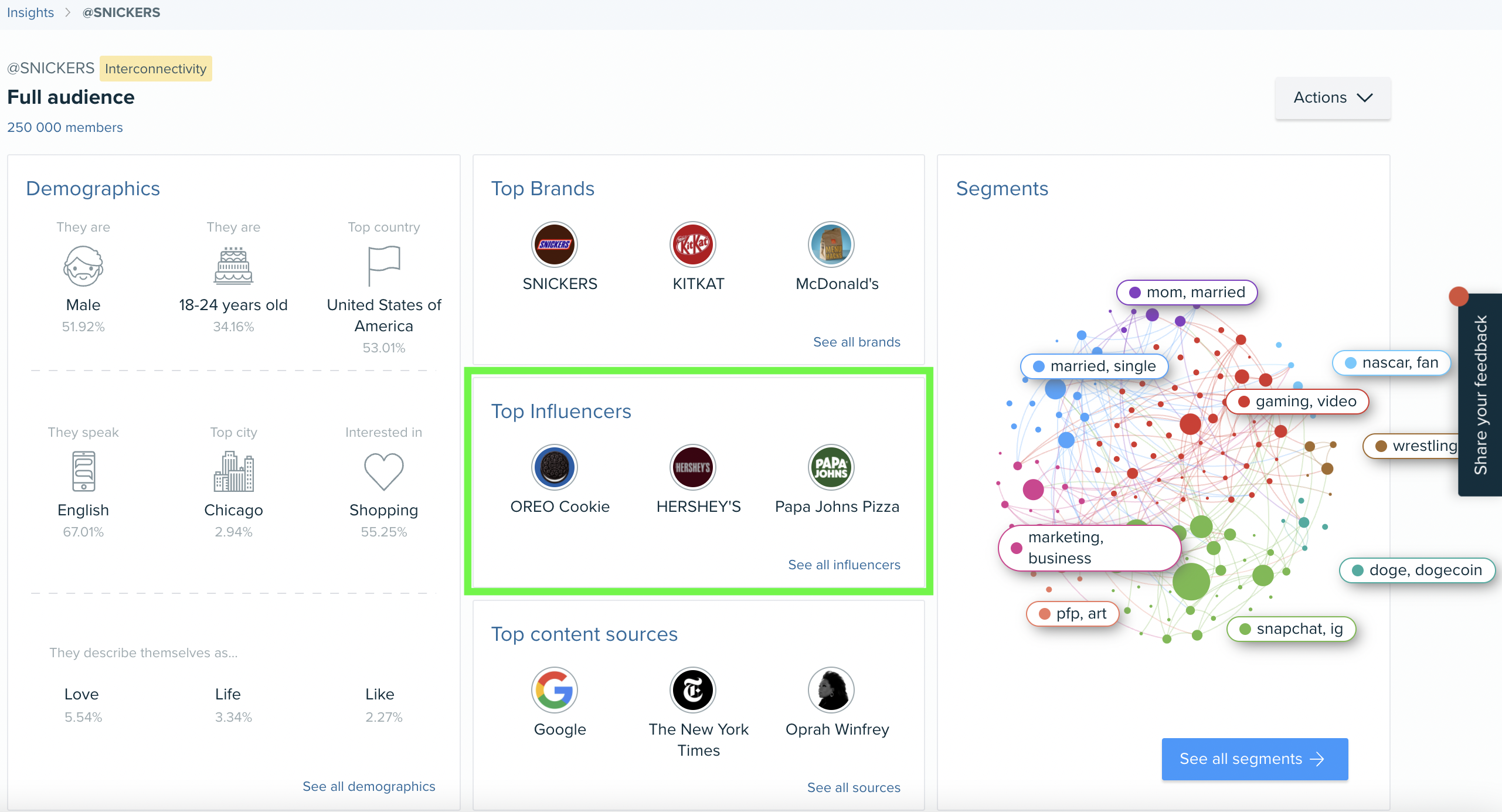
- Use the drop down menu on the top left hand side to select whether you would like to find influencers for the full audience or one of the segments:
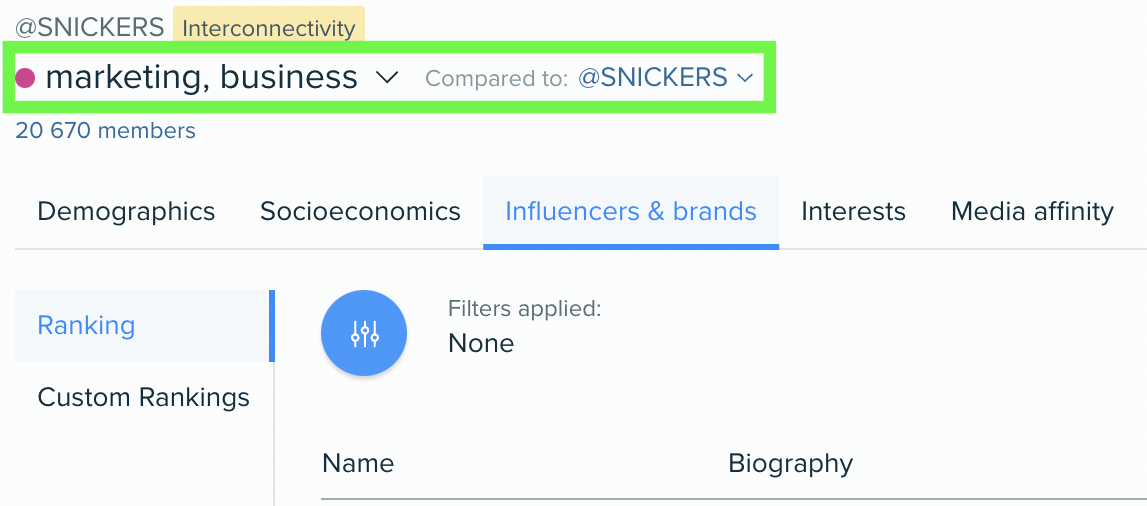
4) In the "Influencers & brands" tab, you will find a list of up to 20,000 influencers (for paid users), or a list of up to about 20 influencers (for free users).
5) For users on our paid Audience Insights plan, you can use the Filters button to refine your search. Filter by country, bio keywords, categories, content creators (Instagram, Linkedin, TikTok, etc), type of influencer (micro, macro, custom) and type of account (person or brand).
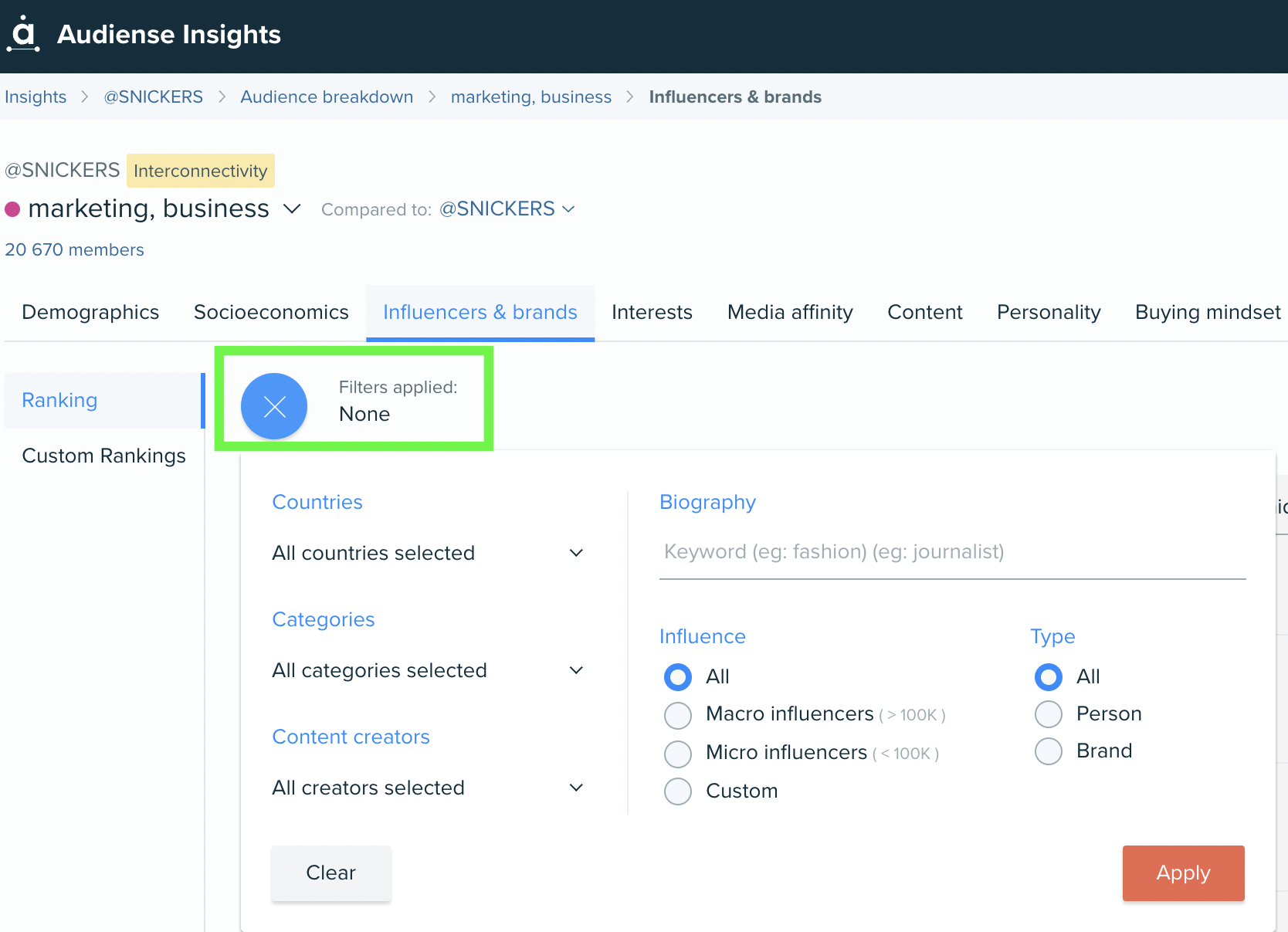
6) You can also choose to view the list of influencers sorted by uniqueness or affinity.
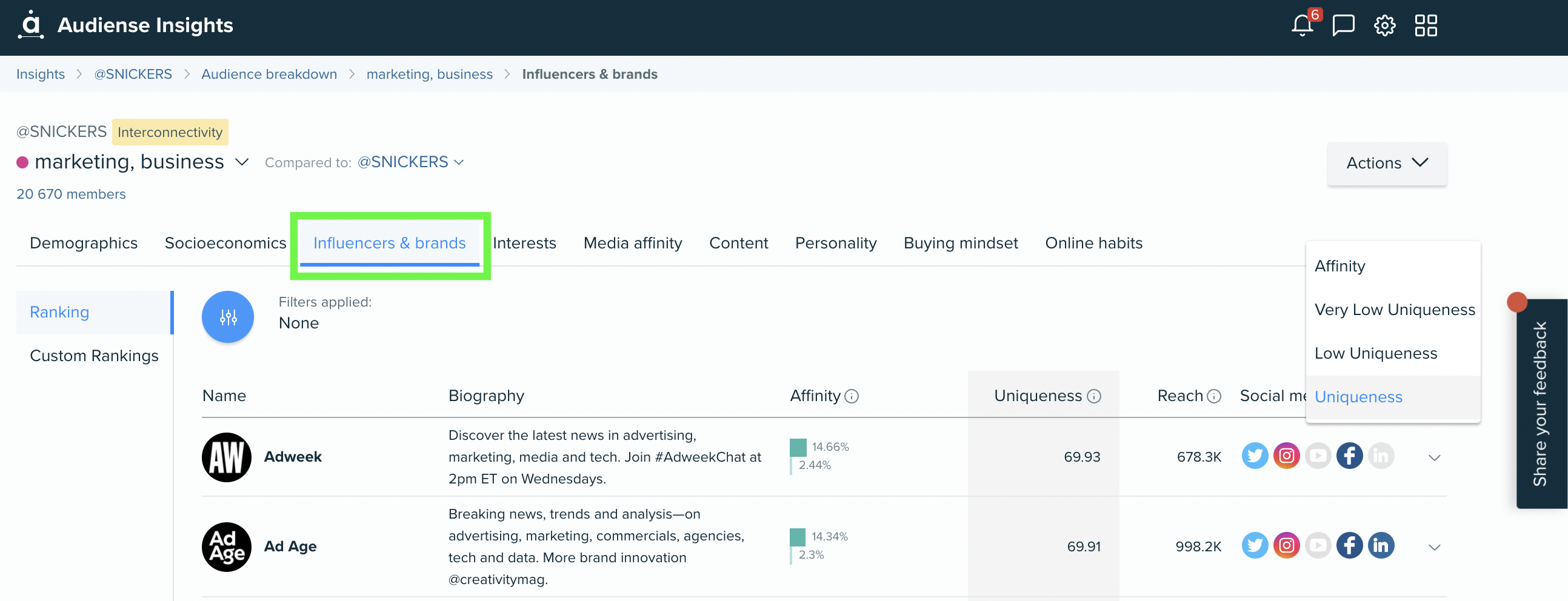
If you select "Sort by uniqueness" the accounts are ordered based on our uniqueness algorithm in comparison to the baseline. This will show the most relevant and engaging influencers for the segment/audience you are viewing.
If you select "Sort by affinity" the accounts are ordered based on the percentage of the audience which follow these accounts. You'll often find the 'predictable' accounts here, and can include major accounts like Barack Obama and Rihanna.
How do I activate this influencer?
There are a number of ways to activate this influencer. You could export this list of influencers for targeted Twitter ads (if you have an Audience Insights plan) . You are also able to see their social profiles... so click through and try to contact via social.
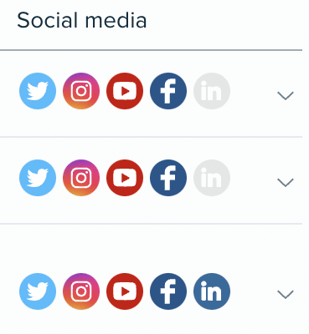
Exports?
For users on the paid Audience Insights plan, you are able to export all your influencers into XLS or even add them to an audience in Connect:
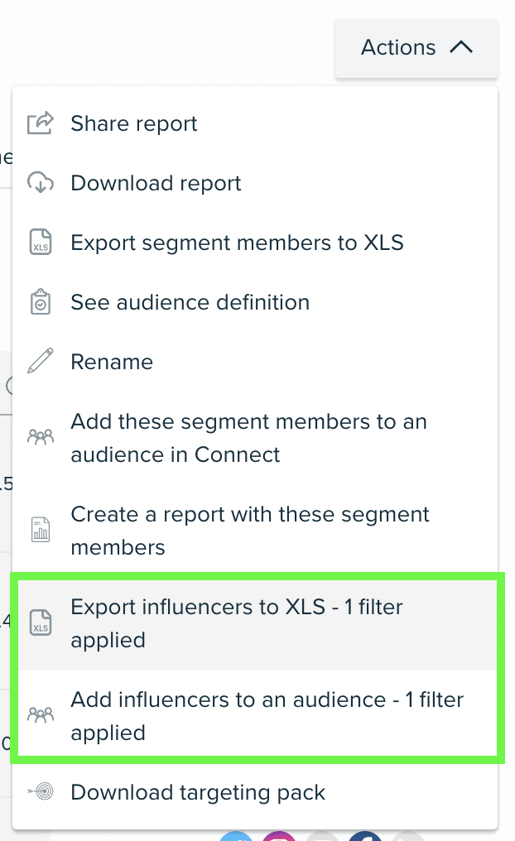
When adding these influencers to a new audience (or an existing one) in the Connect dashboard, you are able to choose whether you want to add your entire influencer selection or only add the most relevant and unique buy selecting to add only the top X number of profiles.
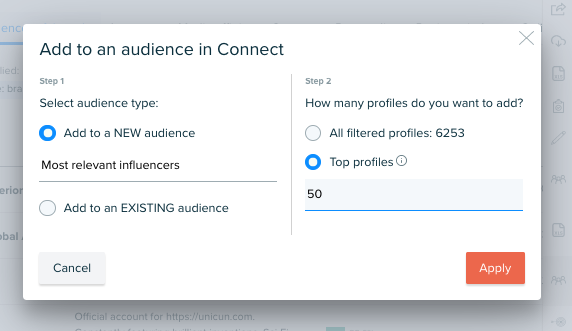
Would you also like to get a better understanding of how a tailored list of brands and people rank amongst your audience? Try the useful feature Profile Groups!