Planning your media strategy has never been simpler with Audiense Insights.
In order to plan your media strategy for your target audience follow these steps:
1) Create your target audience and launch your report.
2) Click on a selected segment, or your full audience, within your report, and then select the Media Affinity tab.
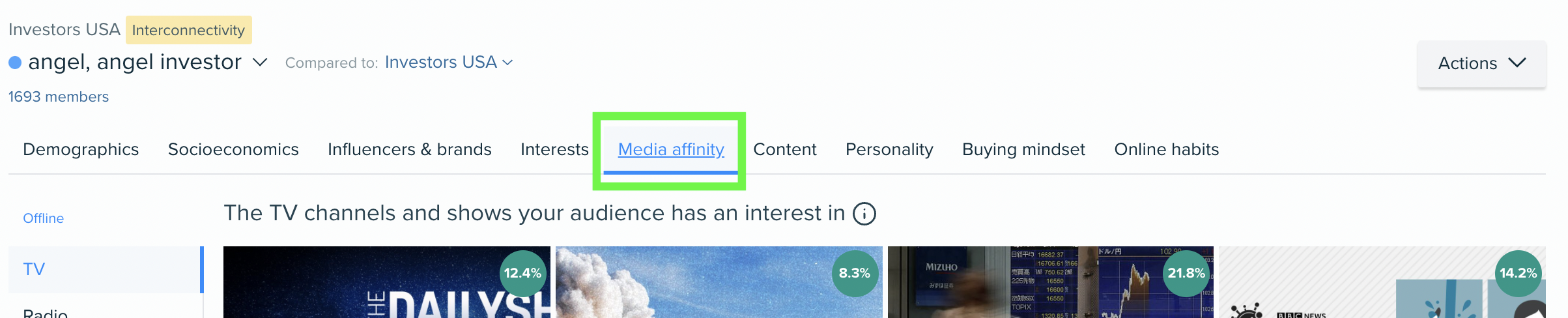
3) Use the drop down menu on the top left hand side to select whether you would like to find the information for the full audience or one of the segments:

4) In the Media Affinity tab, you are able to tailor your view to a specific channel, you can click into any option to analyse further.
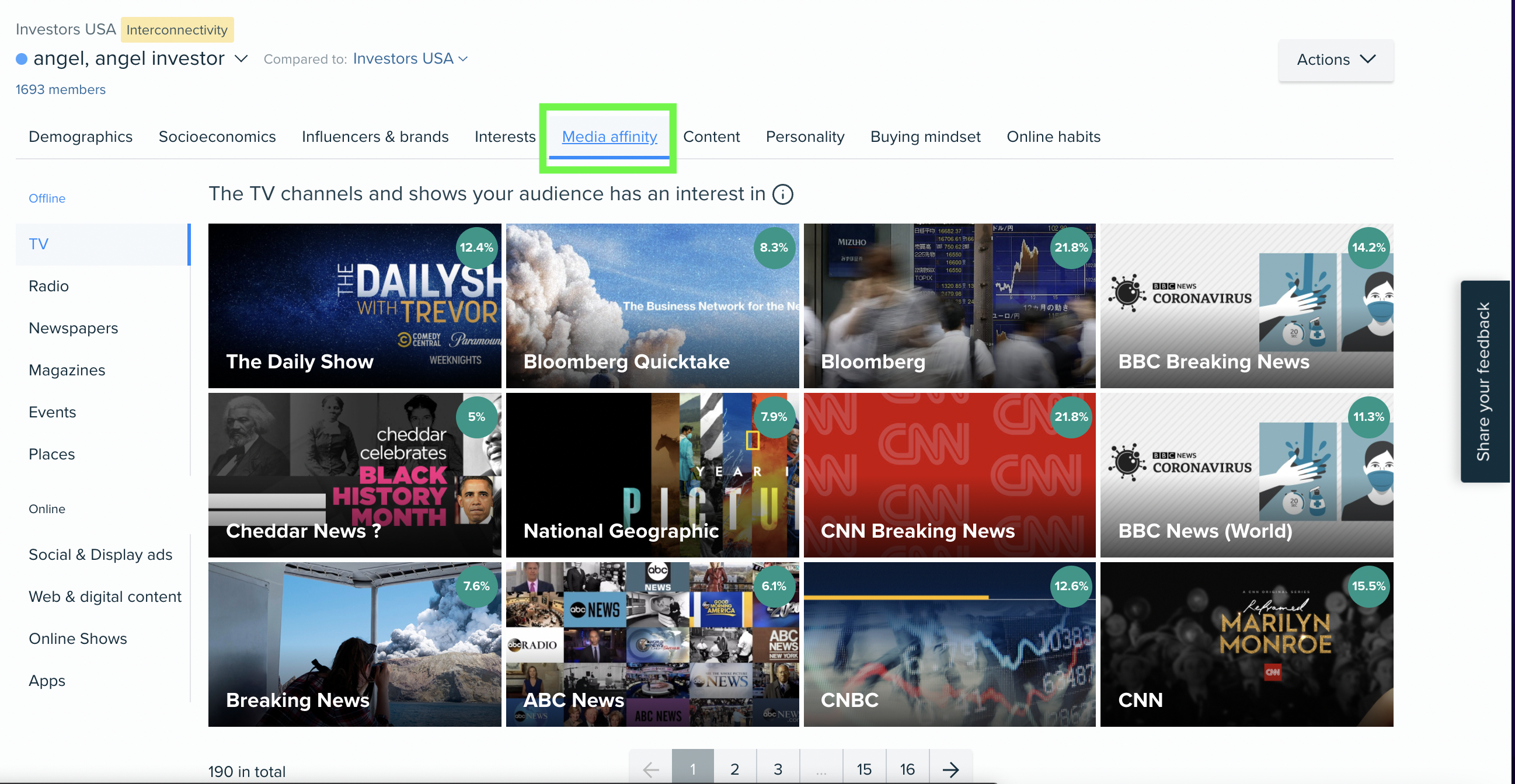
The channels available include:
Offline
- TV
- Radio
- Newspapers
- Magazines
- Events
- Places
Online
- Social & Display Ads (Learn more about this feature here)
- Web & digital Content
- Online shows
- Apps
What does this mean?
Each channel tab will show a number of cards with a percentage on. These items are ordered by uniqueness. With most unique in the top left and least unique on the bottom right. The percentage reflects the audience's (or segment's) affinity with that brand/media source; the higher the percentage the greater the affinity.
Eg: Here we can see that 12.4% of this audience has an affinity to The Daily Show, so perhaps placing ads during The Daily Show or create ads to target The Daily Show's followers.
