This article explains how you can target your audience/segments via DSPs of your choice (programmatic advertising).
What is the Audiense DSP integration?
Note: The option to use the Audiense DSP integration is only available for use to users with the Audience Insights plan, and is unavailable to users with a Free plan or a Twitter Marketing plan.
What is the Audiense DSP Integration:
Audiense DSP integration offers a powerful combination of social data and the ability to make that data actionable, allowing marketers and brands to push their advertising directly to addressable audiences without the use of cookies or device IDs.
This integration will allow Audiense users to migrate audiences & communities across DSPs of their choice, and, from there, work with our team to directly push data segments for activity into any DSP such as Google DV360, TheTradeDesk, avocet, xandr, ROKU, MediaMath and more.
How it works:
Once you request the DSP Integration service inside one of your reports, Audiense will create contextual segments based on affinities and content the segment/audience likes, which we will share along with the Twitter user ID, via the most appropriate DSP partner. Then lookalikes are created from this. When provided with an audience or segment from our own platform, these lookalike audiences bridge the gap between audience intelligence personas and addressable audiences, making them ready to be used in digital advertising technology.
-1.png?width=688&name=image%20(49)-1.png)
Depending on the DSP, Audiense will select a partner, which will be confirmed to the requester. Then these audiences are created and assigned to a Seat ID or Custom Category in these systems. Audiense and our DSP partners have to adhere to GDPR privacy rules when sharing and setting these segments/lookalikes with the DSP.
This can take between 24-72 hours, depending on the DSP (see more details below).
-1.png?width=688&name=image%20(46)-1.png)
The process:
Step 1: In order to request segments, you need to head over to the Media affinity tab in your Insights report. Click on Social & Display Ads on the left menu (Online media) to then request the DSP Integration.
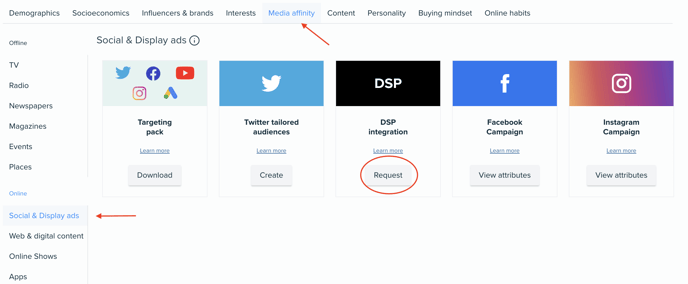
Step 2: This will take you to a short Typeform to include initial details for our team to process, such as DSP of choice, your Seat ID, campaign dates, etc…
Step 3: Audiense professional services team will process your request to include your segment/s to create the addressable audience, including lookalikes. Just before doing this step, if we need to confirm any other details our team will get in touch, so make sure to include your email, and answer all the questions on the Typeform brief.
Step 4: Your audience will be sent to the selected DSP, where it will either assign a Deal ID or Custom Category (using keywords and URLs the audience have liked content from). Depending on the DSP, this can take anything from 3-7 days, however in some circumstances where there is no relationship with a DSP, this could take between 7-14 days.
-1.png?width=688&name=image%20(47)-1.png)
Please find more information, including timelines and process:
DSP - Connecting Addressable Audiences Guide.
What is the cost?
This functionality has no extra cost to your current Audiense subscription. However, our ask is that you commit to testing the resulting audience with a healthy budget so that we continue improving the product.
As it happens with other 3rd-party audience segments available in your DSP/DMP, the cost (aka “data fee” or “data cost”) is set in CPM (Cost Per Mille) and ranges depending on the Audience. Typically, you can expect a cost starting from $0.20 per CPM charged by your DSP.
To understand more about how it works, you can read the following articles, where Google refers to it as a data fee.
Next steps:
Feel free to jump in and try it, however feel free to contact us if you have any questions.
- Option 1: Email us, help@audiense.com
- Option 2: Jump into the platform and request it, following the steps above!
Please share your experience and feedback via productfeedback@audiense.com