For every Insights report generated, when you choose Interconnectivity as your chosen segmentation type, Audiense identifies up to 20 clusters per audience. However, you may have noticed only 4 to 10 clusters being displayed. Why is that?
By default, Audiense displays a maximum of 10 clusters, as long as the size of the cluster is greater than 2% of the total audience size. There will always be a minimum of 4 clusters, but they might be smaller than 2%. The clusters included in the audience breakdown are ordered by size.
Any hidden clusters are accessible by request in the “Add more clusters” menu (see image below).
The smallest clusters might go unnoticed, but sometimes they can have the biggest potential. For this reason, if you feel the clusters displayed in your report are not enough, and you would like to dig deeper and uncover some extra niche clusters, all you need to do is:
- In the Audience breakdown view, scroll down to the bottom and click on Add more clusters.
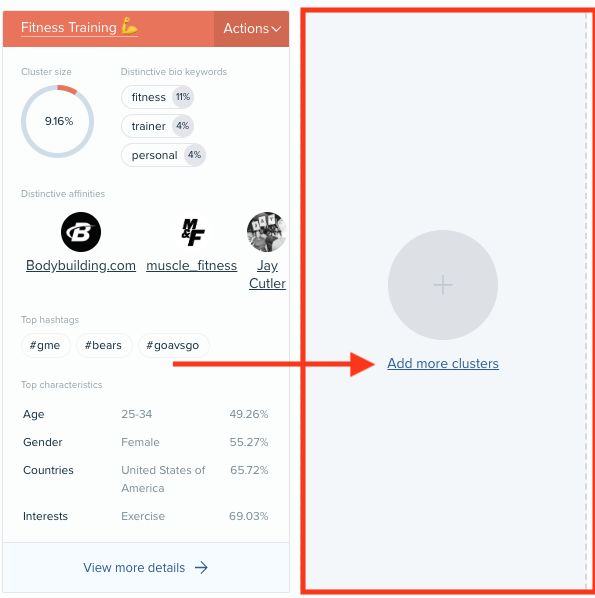
- Select the additional segments you would like to explore. Notice that cluster sizes are detailed with number of members or percentage of the total audience size.
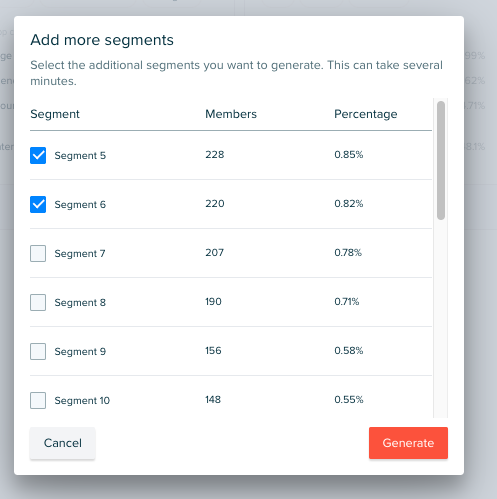
- Click on Generate and wait a few minutes to receive a notification email when your clusters are ready to view!
Please note: you cannot add more clusters to a report that was created with Affinities segmentation (shared interests). With this type of segmentation, you can choose the number of clusters in your report when selecting audience clustering.
For more information about clustering your audiences, see this guide.