We know that some of the most common problems with twitter nowadays is the existence of automated accounts (bots) that make too much noise and muddle up the conversation.
Twitter has already taken action, identifying and deleting potential bots from the platform’s user base. Although some accounts operate to some level of automation based on legitimate triggers that were created with a specific purpose in mind (customer support, alerts, etc), other automated accounts (bots) have somewhat malicious objectives. We aim to help you identify the latter.
Audiense Connect allows you to comb through different profiles using a variety of filters to make the process of finding potential bots easy.
So, if you have an audience already built in Connect, you can go straight to your community view (members), however if you have an audience in your Insights dashboard, you just need to send that audience to connect by adding the segment or full audience members to an audience in Connect via the Actions button!
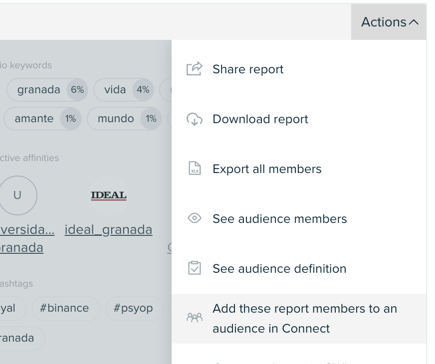
This is how it works:
Once we have the target audience generated in our dashboard, we go into the Community view and use the following filters on the left to sieve out the bots, and remove from the audience if you wish.
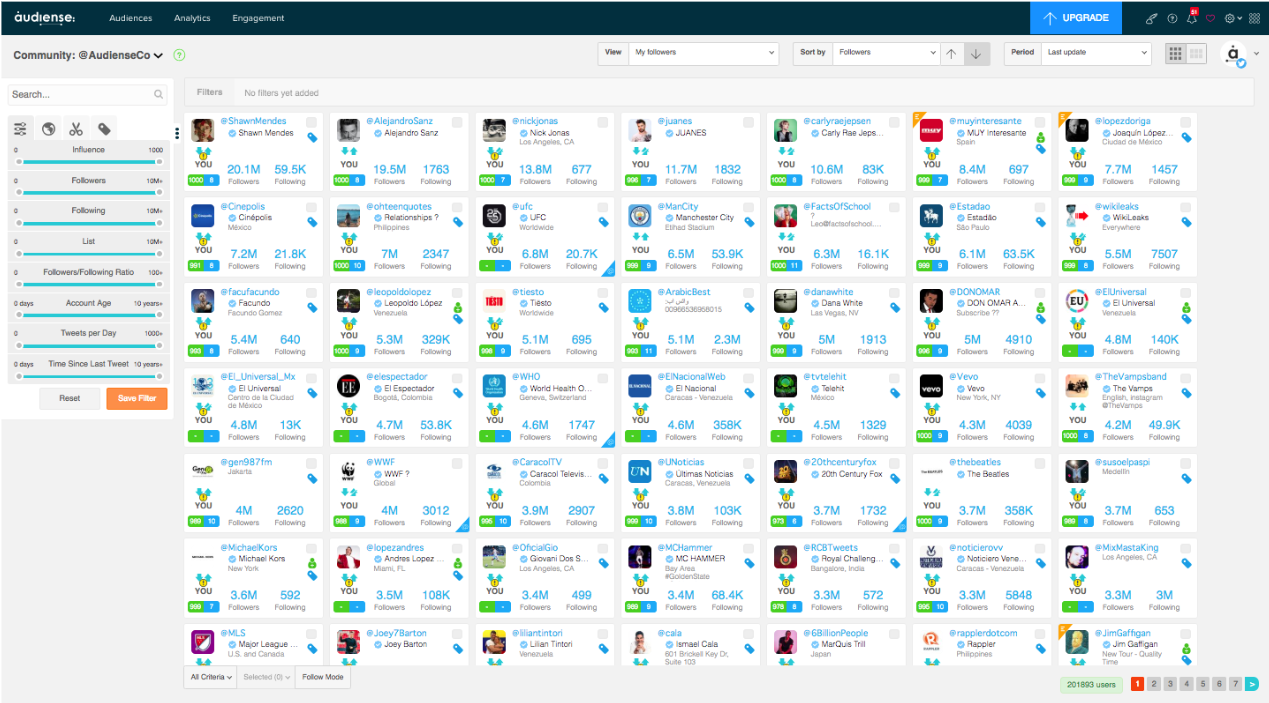
Firstly, we focus on the number of tweets per day, where 10 to 15, as an example, will give us a much higher than usual activity.
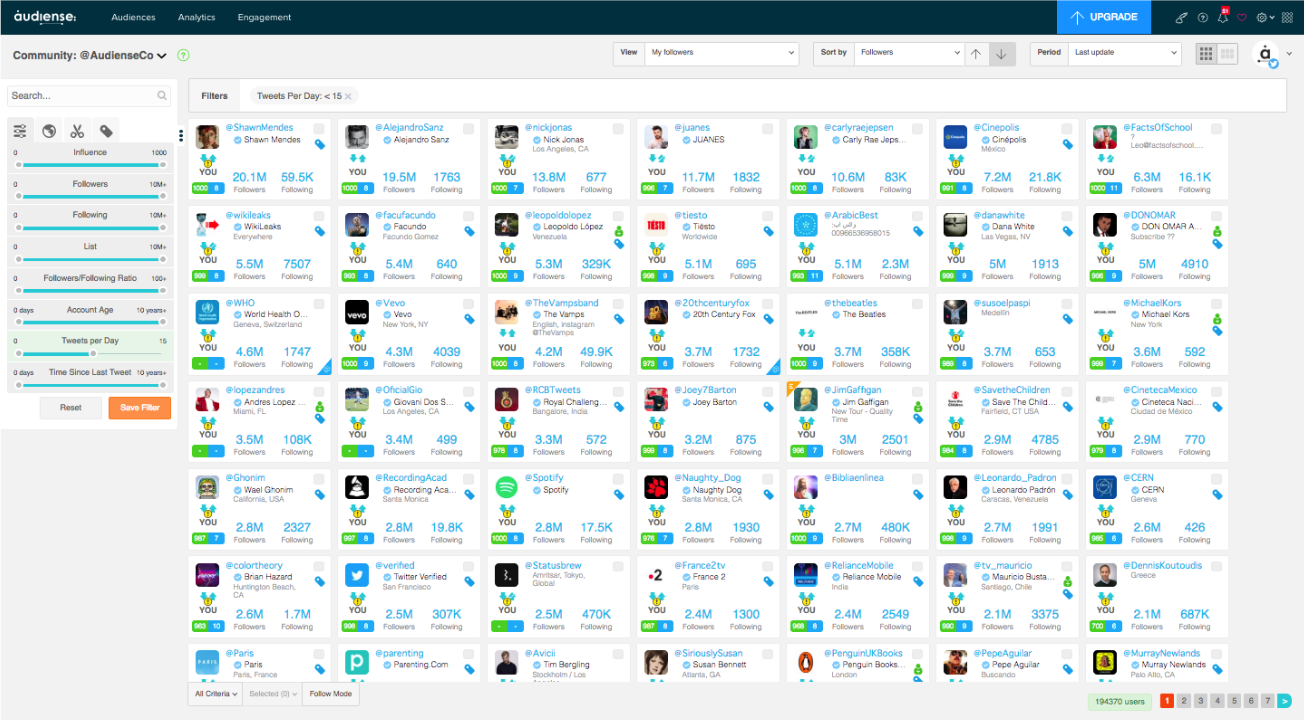
To avoid including media outlets, we exclude verified accounts.
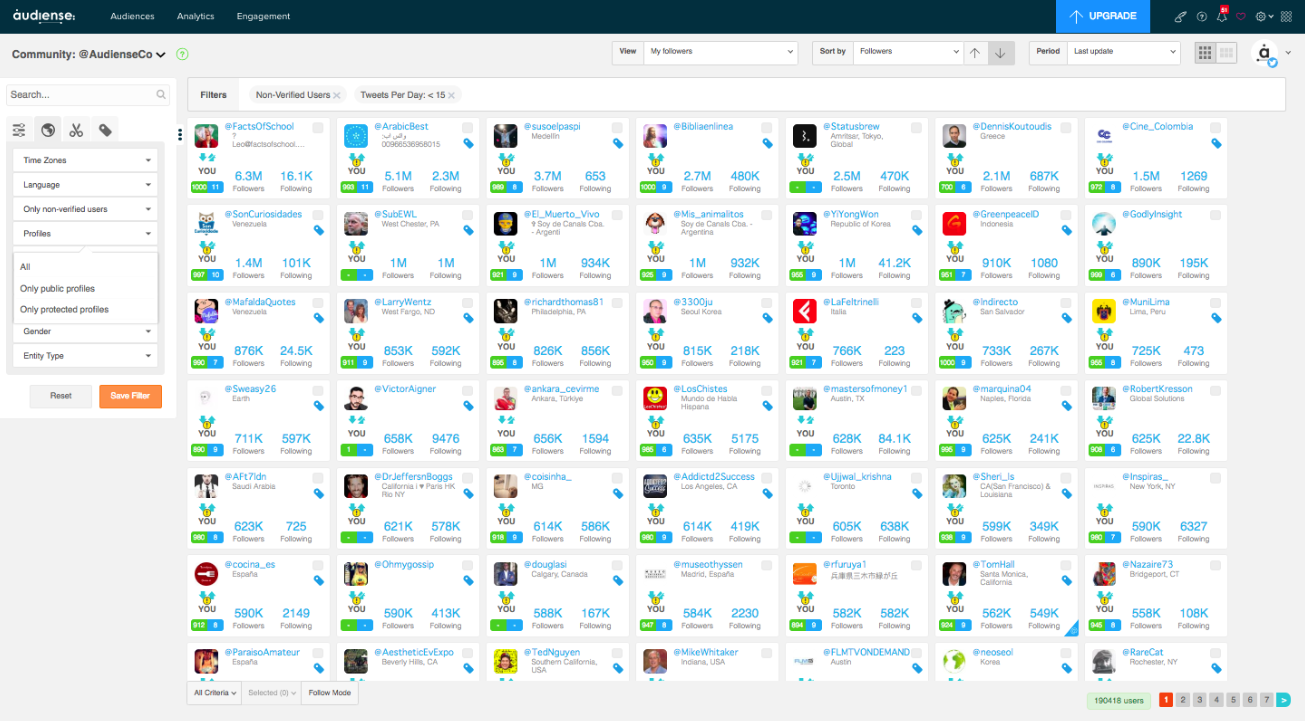
A high following/follower ratio (they follow significantly more accounts than they are followed by) will also help us identify suspicious accounts, so < 2 will be better.
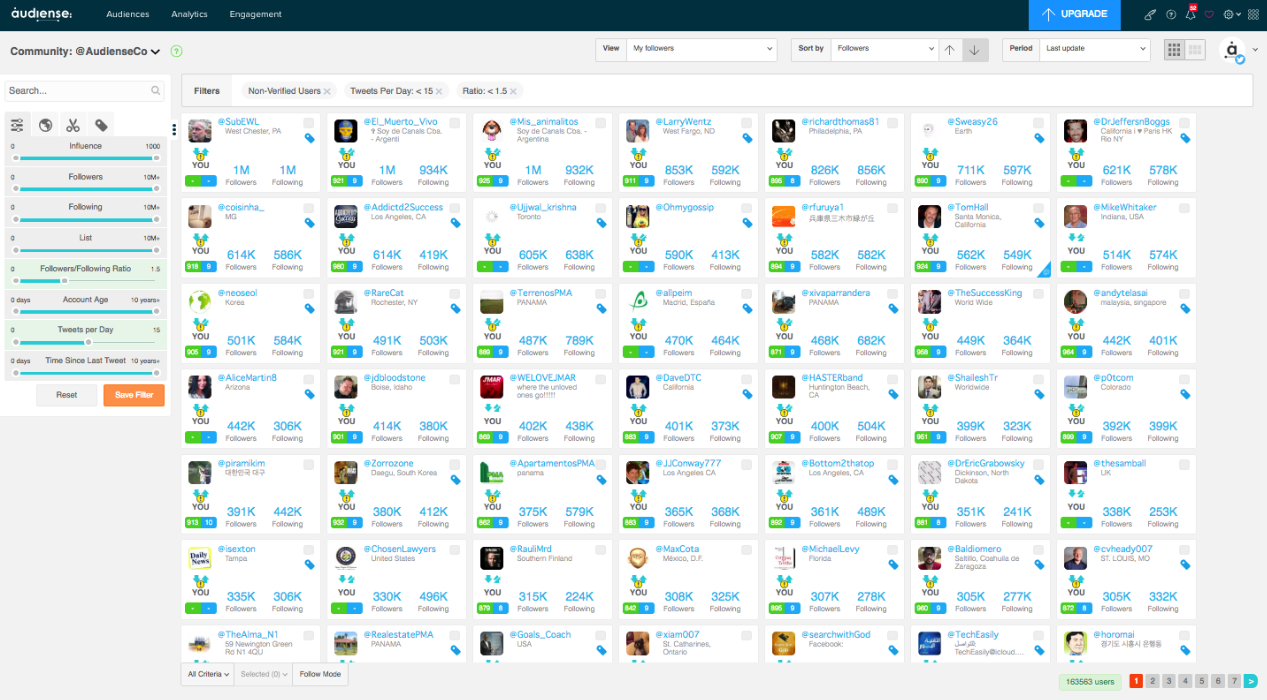
Lastly, we can filter by when the account was created. Assuming Twitter cleared most of the bots this year, all new bots won’t be more than a year old.
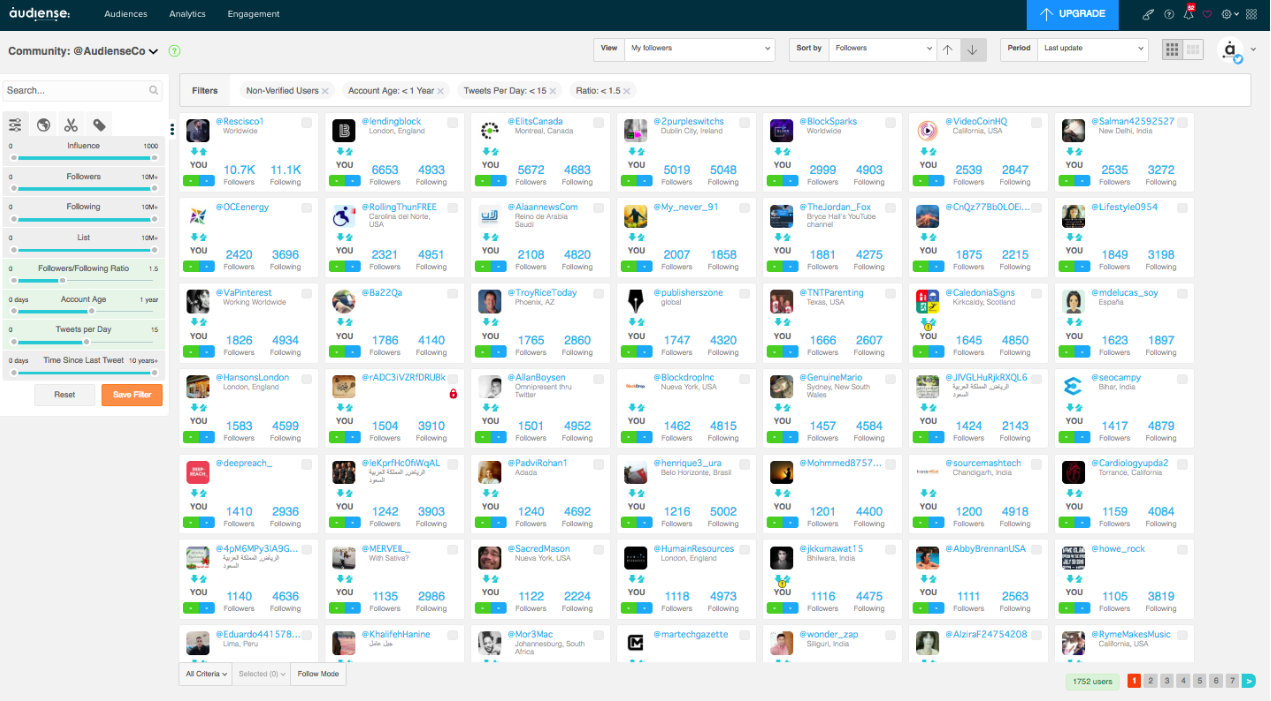
You can play around with all these criteria to make sure bots don’t affect your social media presence. Although this method won’t find 100% of all the accounts, it provides you with a good stepping stone. You can also save the filter to use these on any other reports!
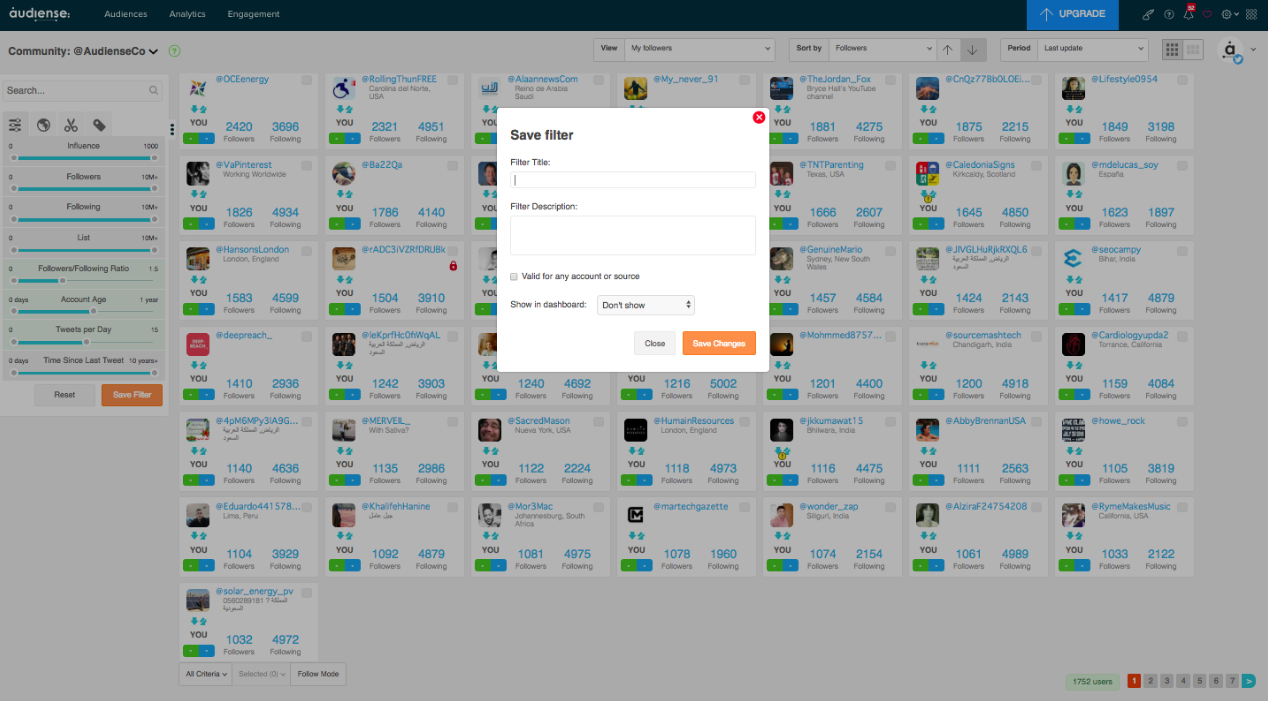
In summary, you can play around with the following filters:
- Custom Avatar
- Followers/Following ration < 2
- Tweets per day < 3
- Account Age > 5 years
- Language (whatever the language you want)