Note: Please take into account that Free Plan includes up to 100 000, the Twitter Marketing Plan includes 1 000 000 and lastly the Audiense Insights Plan includes 5 000 000. At any given moment you can purchase our Social contact add-ons, through your account. If you cannot do it through your account please contact help@audiense.com.
The social contacts management panel is shown on the homepage. It shows the current state of your contacts' usage. See how many contacts you currently use and the total available in your plan in the bottom right of the panel.
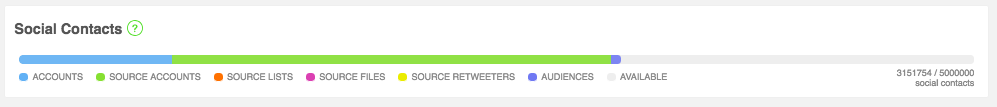
Social contacts in Audiense are the sum of:
- The users who follow you (followers) and the users you follow (following) of your account(s).
- The contacts (followers + following) from any account(s)/source(s) you add to Audiense.
For example, if you have 2000 followers and you follow 150 and you are also analysing a competitor with 10 000 followers and following 5000 (users they follow), your total social contacts = 17 150.
A reciprocal relationship counts as two social contacts because we have to analyze the relationship from both perspectives, both as a follower and following, in order to provide you with accurate information.
The amount of the social contacts for each account is subject to the allowance based on each contract. In case the social contacts are consumed, you can delete audiences that you have previously created (i.e. older audiences that you no longer need) and a part of your allowance will be returned. Otherwise, there is also the chance of purchasing more social contacts (i.e. allowance), in order to proceed successfully with your projects.
The different types of sources use different colours. Mouseover over each section of the management panel to see a breakdown of the accounts/sources you have added.
Click add new to add a new account or source of that type.

Upgrade account
If you are getting low on available contacts with your current plan, mouseover the available section of the management panel and click upgrade account. This takes you to the payment plan tab of the settings menu, where you can modify your plan.
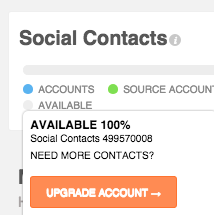
If you try to add a source, but your plan doesn’t allow for the increase in social contacts, you will need to upgrade.
Also, as you near the limit of your social contacts a message will appear, to the right of the social contacts management panel, asking you to upgrade.
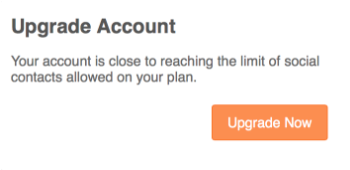
Click upgrade now to go to the payment plan tab of the settings menu, where you can modify your plan according to your needs. Otherwise, speak to your designated account manager or email help@audiense.com
*Tip: Remove sources and/or accounts which you are not interested in to free up space and avoid the need to upgrade.