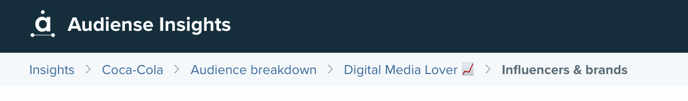How do the audience cluster names get generated?
The name of the clusters within an insights report are generated automatically based on how members within the cluster describe themselves and what influences them, and takes into account their main bio-keywords and affinities to distinguish each cluster from the rest of the audience.
It should be pointed out that any political, racial or sexual connotations are based on public, explicit descriptions by the individuals within the cluster, but these should have been filtered out within the name recommendations.
Occasionally, you may still see the previous format of two bio keywords appearing as the label in cases where our AI approach returned results deemed inappropriate or offensive.
Please notify help@audiense.com if you come across any inappropriate cluster names or the old format of [bio keyword, bio keyword].
What do the newly improved cluster names consist of?
Previously, names would display two unique bio-keywords for each cluster, however at times these could be vague, and it wasn't always clear to understand the cluster based on these bio-keywords.
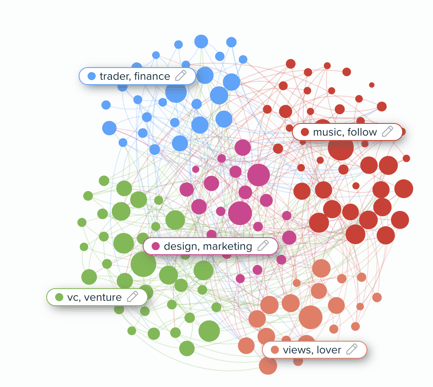
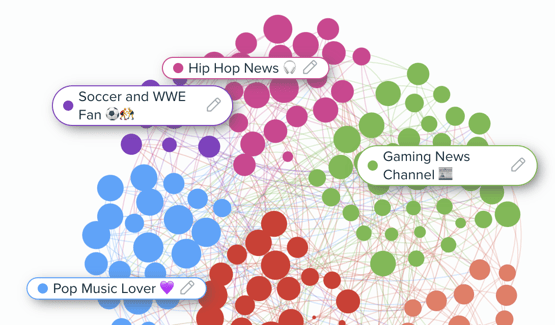
When will I see these new cluster names in my reports?
The new cluster names will appear once you create a new Insights report from 7th June 2023 inclusive.
How can I edit my cluster names?
To edit your cluster names, you must be in the Audience breakdown page where you can see the full audience and the clusters summaries, accessed by clicking on See all clusters from the report summary intro.
1. Click on the 'See all clusters' blue button

2. Explore the Audience breakdown page

3. Check out the navigation breadcrumb links within your report
If you find yourself elsewhere within your insights report tabs, you can access the audience breakdown via the top menu navigation links.
4. There are two ways to edit your cluster names
To edit your cluster names, simply click on the pencil icon next to each cluster name on the graph, or click on the Actions' menu & edit on each cluster summary.
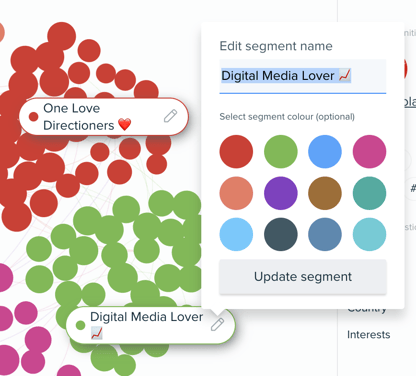
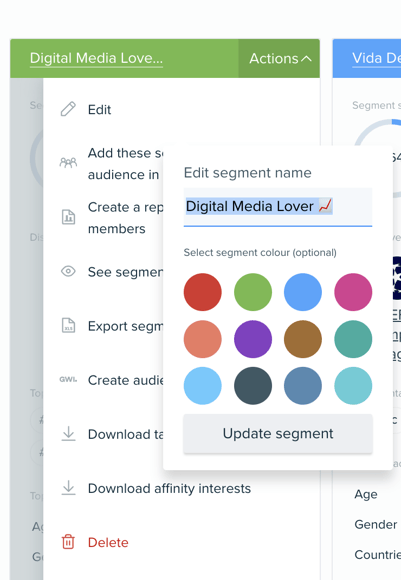
What insights can I use to help me rename my clusters?
As explained, the cluster names are suggestions based on the cluster auto-description (bio-keywords). If you wish to modify these to include additional attributes, we recommend exploring the insights report for each cluster, where you can take inspiration to rename your clusters from the following tabs:
- Demographics
- Interests
- Influencers & brands
- Media affinity
Although the naming method for your clusters will always be defined by the type of analysis you’re doing, it is worthwhile using the guidelines below to shape your audience definitions using data from the cluster insights within the report.
For each cluster, we’d also recommend using the benchmarking feature to understand how uniquely prominent high ranking data points are, for instance comparing your cluster to global or national averages.
Some suggestions would be as follows:
Age range: Age is normally a very influential factor in audience behaviours and perceptions, and so in most cases this could be included.
Gender: As with Age, gender is a defining factor for many audiences and should be featured as part of the cluster name, where relevant.
Location: Identifying audience locations is useful for global analysis but using regions for country level analysis can also be beneficial.
Interest themes (Influencers & Brands): For most marketing campaigns and strategies, interests will be an important focus since these inform both content themes and targeting. As such, we recommend including these in audience names where relevant.
Where can I find information about the clustering methods available to me within my reports?
This user guide article about Audience Segmentation explains the two methods available to cluster your audience.
Interconnections (clusters that are connected, who follows who, to find out what glues a community together).
Affinities (interest-based clusters, those following similar sets of accounts, therefore with similar interests).