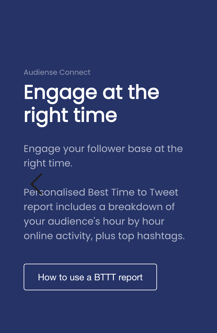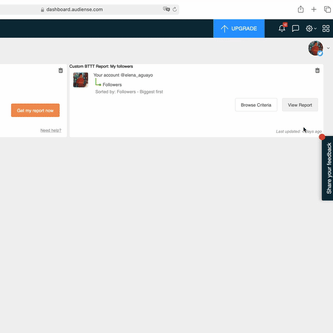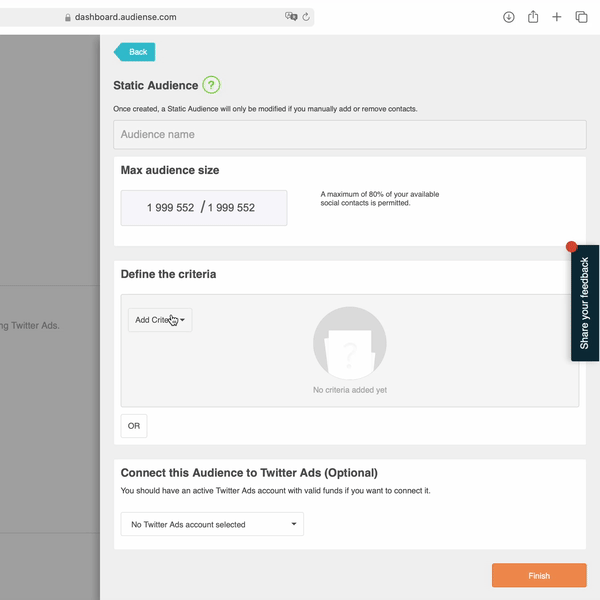You're able to view and navigate our onboarding guides within the platform, but we have them here too!
In the Audiense platform, to get started and familiarise yourself with the tool, what you can do and where to begin, you will want to check out our Onboarding guides.
You can find them in the lightbulb icon in the bottom left corner of your window.
If it is not appearing for you, it might be that you have an ad-blocker turned on, so simply allow Audiense as safe, refresh your page, and it should be there!
Click into it > Onboarding > and you will have this:
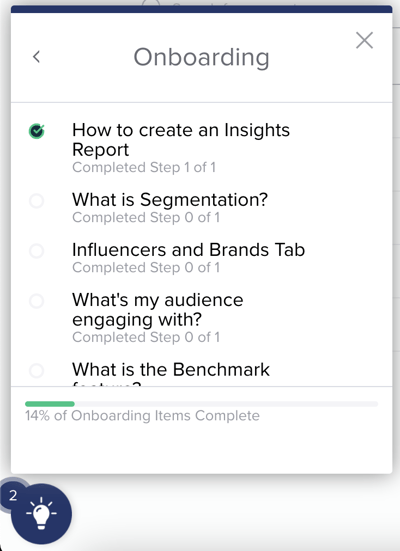
The Onboarding guides available are:
How to create an Insights report
What is Segmentation
Influencers and Brands Tab
What's my audience engaging with?

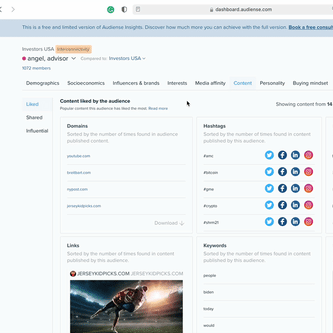
What is the Benchmark feature?
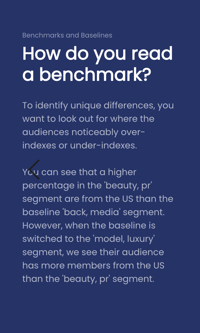
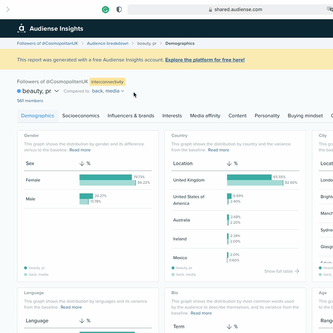
Audience Connect
Differences between free Audiense and paid Audiense Insights
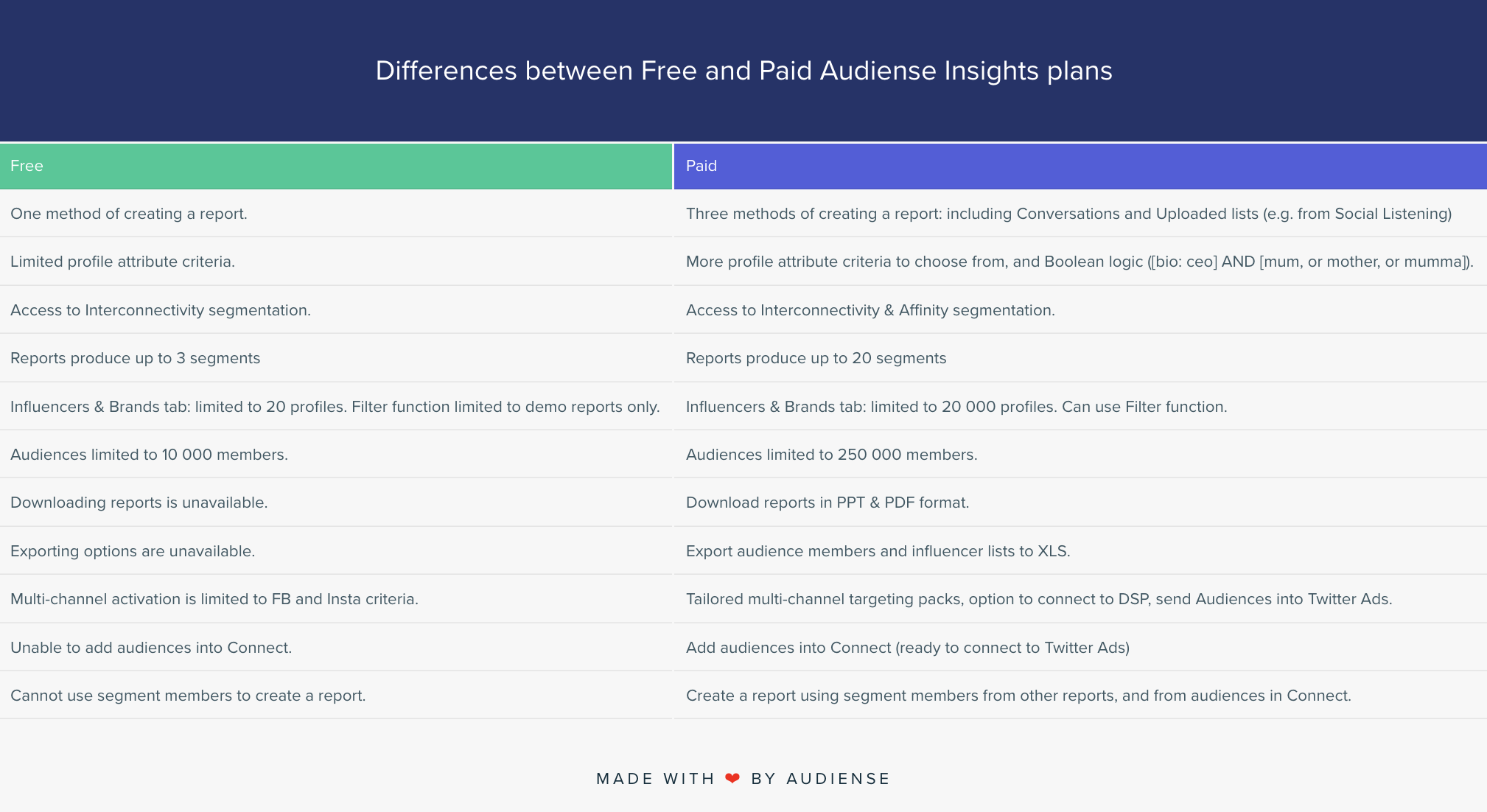
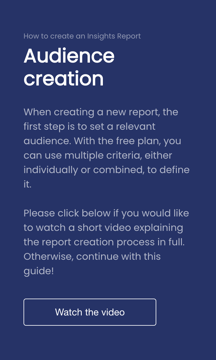
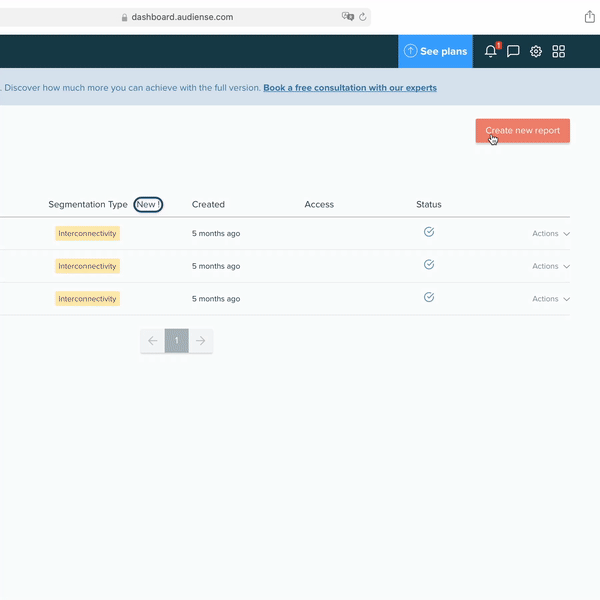

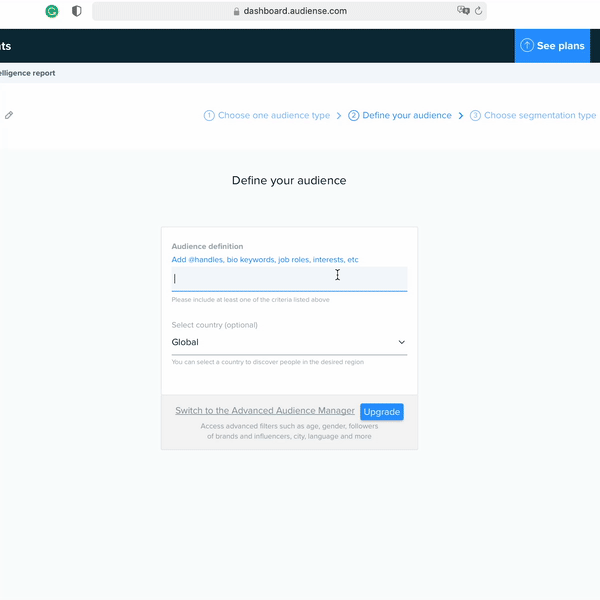

.gif?width=333&name=03_Pendo_Insights-Report%20(1).gif)
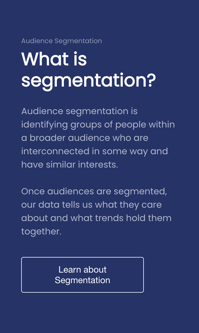
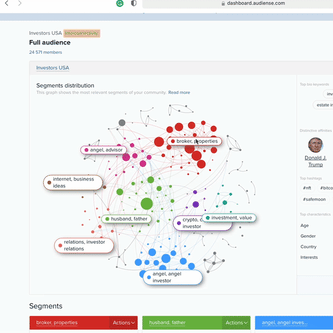
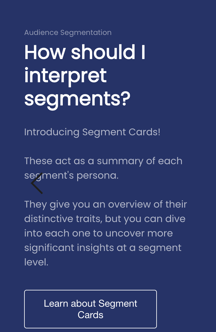
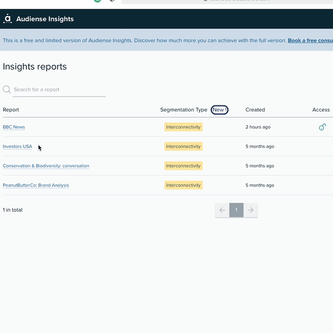
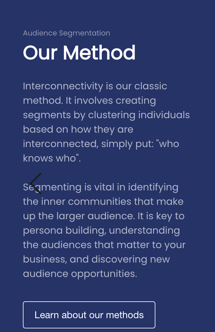
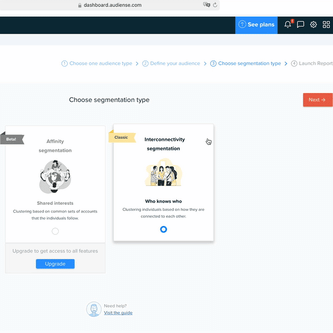
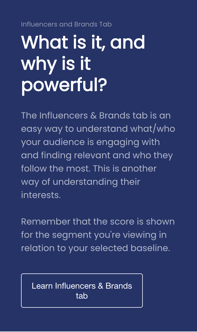
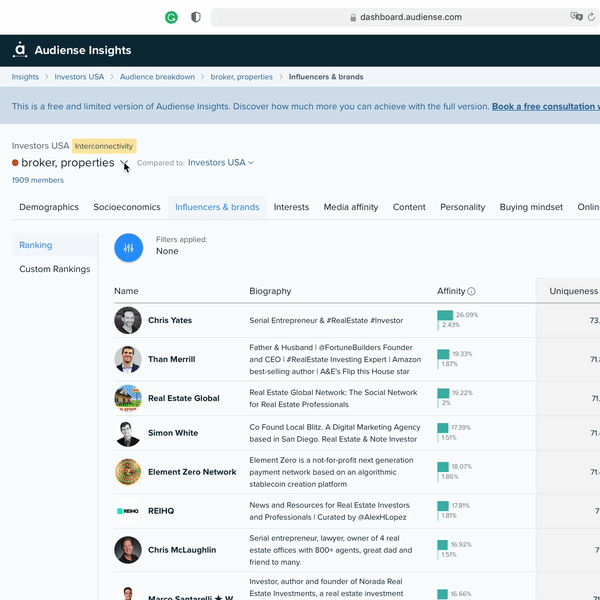
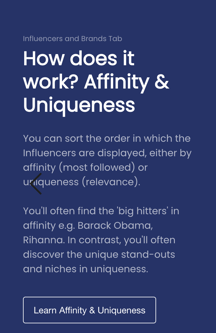
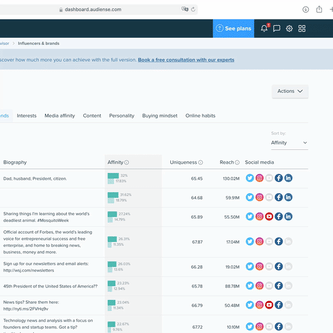

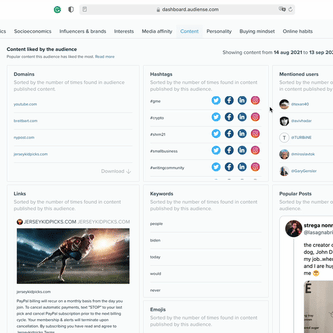
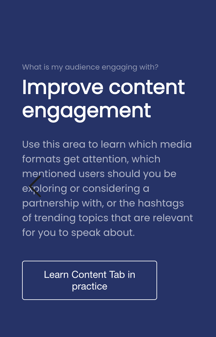
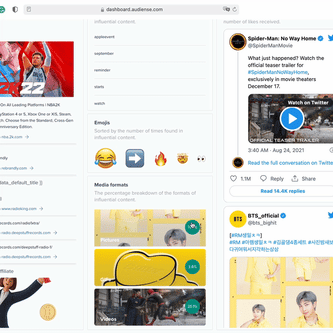
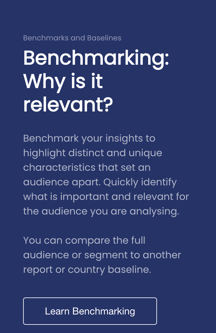
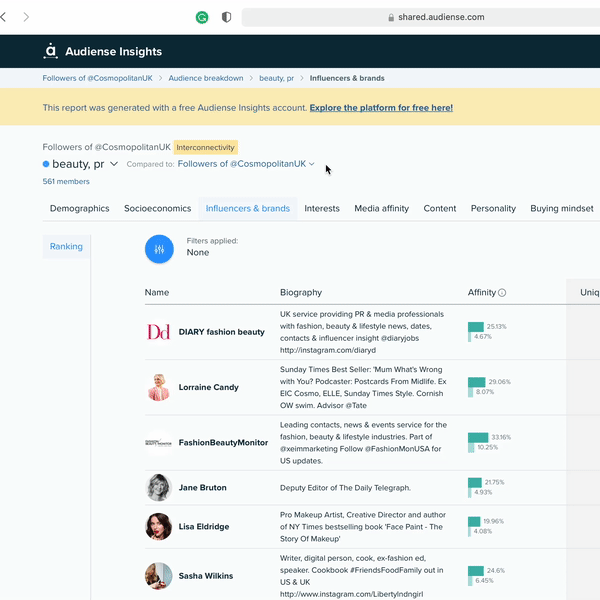
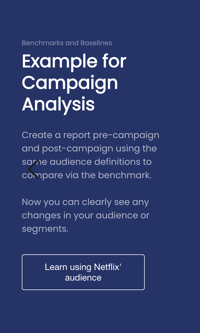
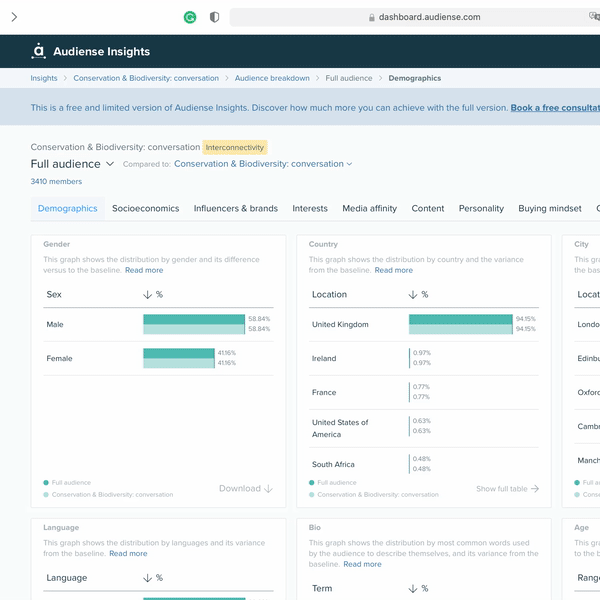
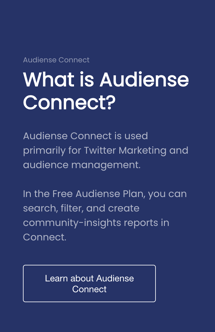
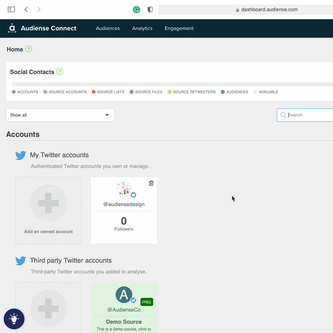
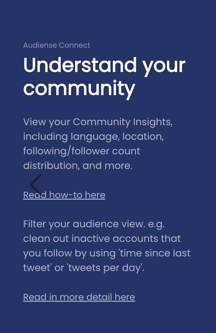
-gif.gif?width=333&name=16_Pendo_Connect%20(1)-gif.gif)